- From the home screen, tap Settings.

- Scroll to, then tap About device.
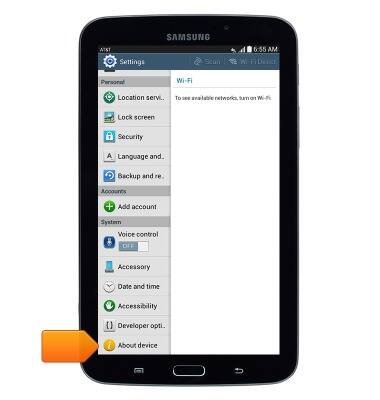
- Tap Status.

- The IMEI & serial number will be displayed.

- Alternately, the IMEI & serial number can be found on the sticker located on the back of the device.

Find IMEI & serial number
Samsung Galaxy Note 8.0 (I467)
Find IMEI & serial number
How to find the IMEI number.
INSTRUCTIONS & INFO
