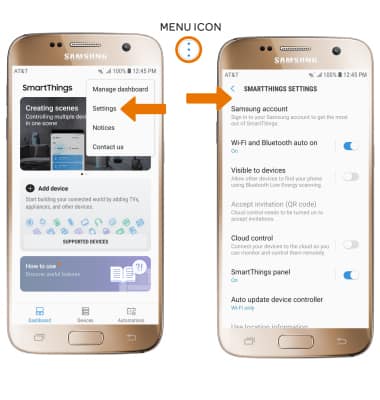Samsung SmartThings
Which device do you want help with?
Samsung SmartThings
How to use Samsung SmartThings.
INSTRUCTIONS & INFO
- ACCESS SMARTTHINGS: Swipe up or down from the center of the home screen to access the Apps tray.

- Select the Samsung folder, then select the SmartThings app.
Note: To skip the overview video, select SKIP VIDEO.
- Select START. Review the Legal Information prompt, then select the I agree circle to proceed to the SmartThings app.
Note: Select Privacy Policy to review as desired.
- ADD DEVICE TO SMARTTHINGS: Select the Add device widget. Select the desired available device or add a device manually by selecting the corresponding device type.
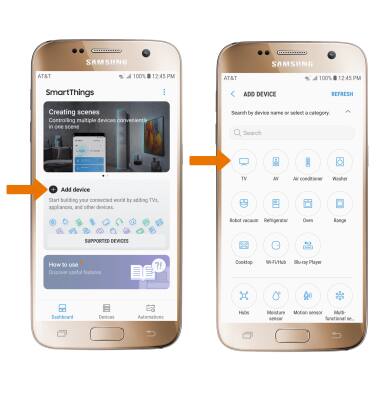
- EDIT SMARTTHINGS SETTINGS: From the SmartThings screen, select the Menu icon then select Settings. Edit app features as desired.