- VIEW AVAILABLE MEMORY: Swipe down from the Notification bar then select the Settings icon.
Note: This device is available with 32GB of internal memory.
- Select Device maintenance.
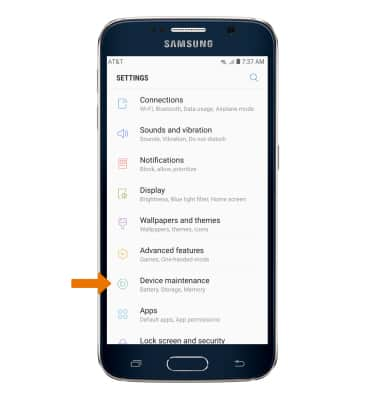
- Select Storage.

- Available internal memory will be shown.
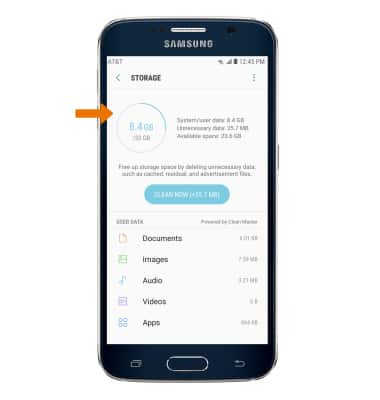
- FREE UP MEMORY: Select CLEAN NOW or delete unwanted Images, Audio and Videos by selecting the desired field from the Storage screen > desired photos > DELETE > Select DELETE to confirm.
Note: For this demo Images was selected. Select the All checkbox to select all photos.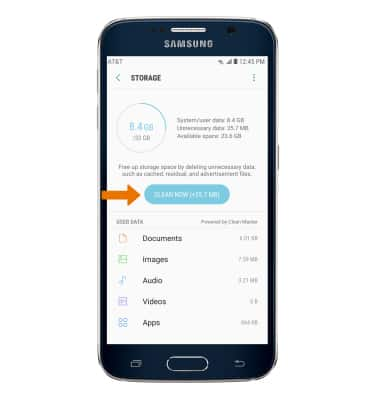
- REMOVE UNUSED APPS: Select Apps in Storage > Circle next to the desired App > UNINSTALL. Select UNINSTALL again to confirm.
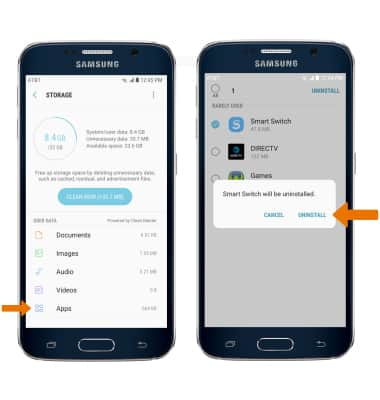
- CLEAR APP DATA: Swipe down from the Notification bar then select the Settings icon > Applications > desired app > Storage > CLEAR DATA or CLEAR CACHE.
Note: Select DELETE to confirm.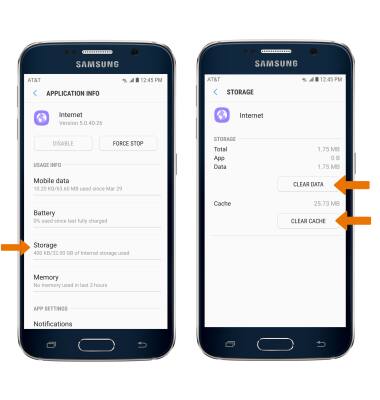
Available Memory
Samsung Galaxy S6 (G920A)
Available Memory
Check the available device storage.
INSTRUCTIONS & INFO
