- From the home screen, select the Phone app.
Note: Alternatively, set up voicemail by holding the 1 key from the Dialpad. If prompted, enter your voicemail password, then follow the prompts. If you have forgotten your voicemail password, you will need to reset your voicemail password.
- From the Dial pad, select the Visual Voicemail icon.

- Select START.
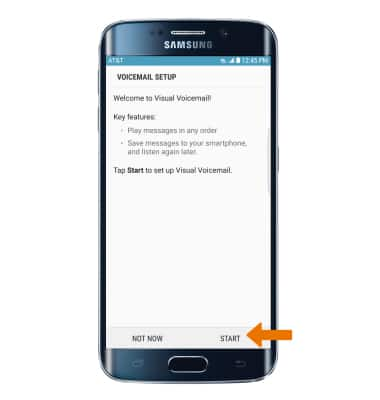
- Select OK.

- Visual Voicemail is now ready for use.
Note: View Access voicemail messages for tips to manage your voicemail. Go to Troubleshoot Voicemail for solutions to common voicemail problems.
Set Up Voicemail
Samsung Galaxy S6 edge (G925A)
Set Up Voicemail
Set up voicemail, check messages, and change or reset password.
INSTRUCTIONS & INFO
