- TURN AIRPLANE MODE ON/OFF: Swipe down from the Notification bar > select Settings icon > Connections > change Airplane mode switch on/off.
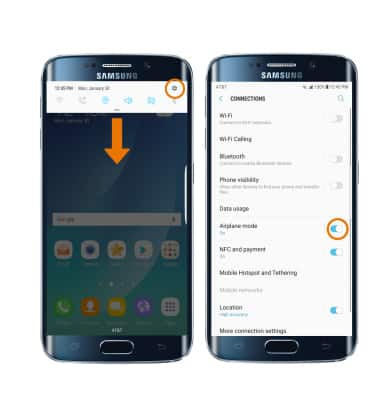
- The Airplane mode icon will be displayed in the Notification bar when turned on.

- QUICKLY TURN AIRPLANE MODE ON/OFF: Swipe down from the Notification bar with two fingers, then select the Airplane mode icon.

Airplane Mode
Samsung Galaxy S6 edge+ (G928A)
Airplane Mode
Airplane mode will disable all wireless services on the device. Calls, data, and text messages cannot be sent or received. Disable Airplane mode to restore regular device function.
INSTRUCTIONS & INFO
