Find IMEI & Serial Number
Which device do you want help with?
Find IMEI & Serial Number
View the device IMEI, phone, SIM (ICCID) and serial number.
INSTRUCTIONS & INFO
- From the Home screen, select Settings.

- Select General.

- Select About.
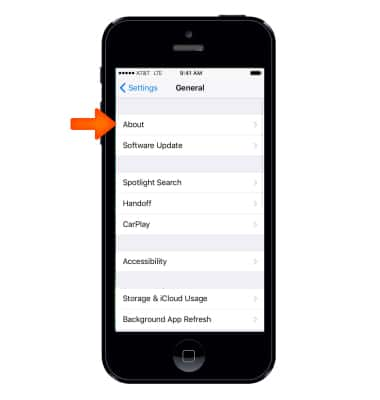
- Scroll down to view the Serial number, IMEI, and ICCID information.
Note: Learn more from Apple support articles: Find the serial number and other information for your iPhone and Identify your iPhone model.
- Your IMEI is engraved on the back case, near the bottom.
Note: You can also view your IMEI by entering *#06# from the keypad.