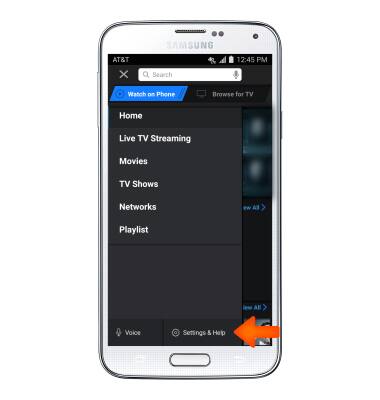DIRECTV App
Which device do you want help with?
DIRECTV App
This tutorial shows how to access and use DIRECTV app if you are a DIRECTV subscriber.
INSTRUCTIONS & INFO
- Watch, search, record, and more. You never have to be without the entertainment you can’t live without. With the DIRECTV app on your phone, your favorite movies and shows are all right there in your pocket, ready to entertain whenever the mood strikes you. To use the DIRECTV app, you will need to download the app via Play Store > Search bar > Search for DIRECTV > INSTALL > ACCEPT.

- Tap OPEN.

- Tap I Agree.
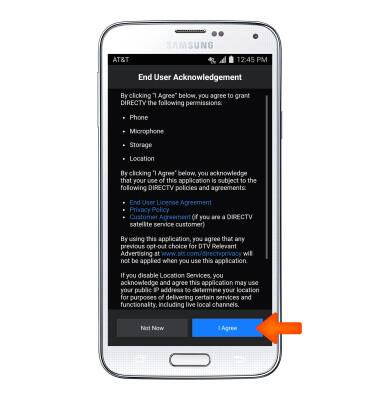
- Enter your Login information and tap Sign in.
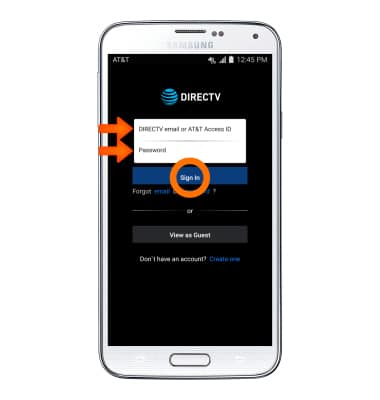
- Select desired option.
Note: For this tutorial Watch on Phone was selected.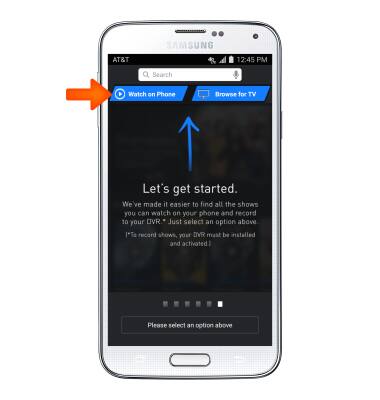
- To watch a program, tap the Desired icon. Follow the on-screen prompts.
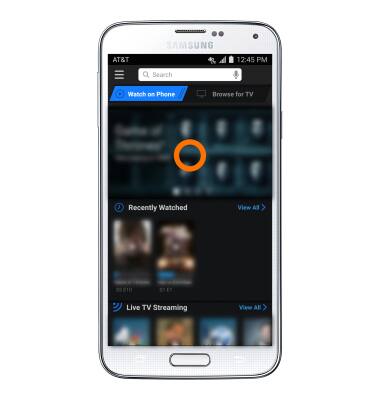
- To search for a program, tap the Search field.
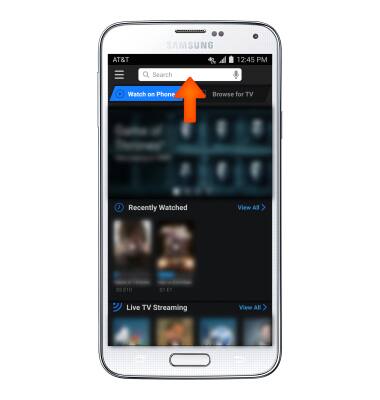
- Enter the Desired search.

- Tap the Desired search result.
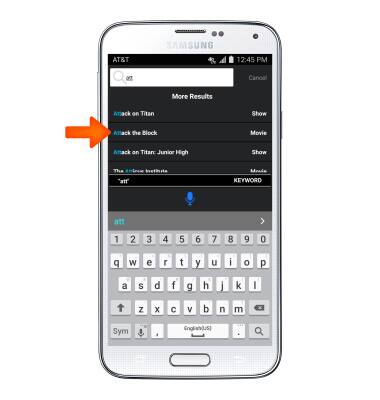
- To adjust settings tap the Menu icon.
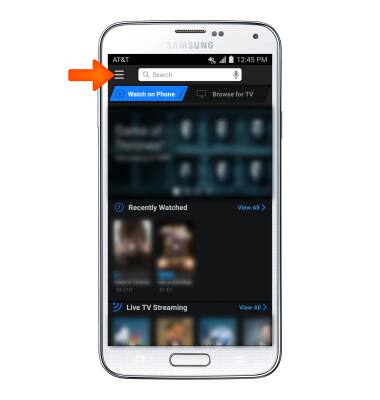
- Tap Settings & Help.