- To add a call while on a call, tap the Add call icon.
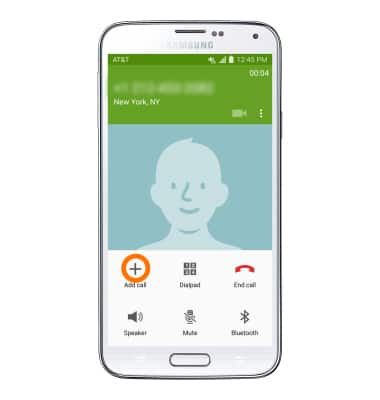
Enter the Number of the person you wish to call, and tap the Call icon.
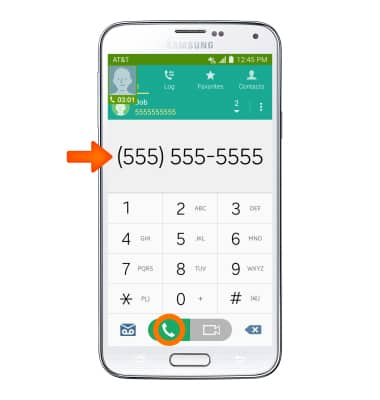
- Tap the Swap icon next to the contact or number you wish to continue talking to. The other(s) will be put on hold.
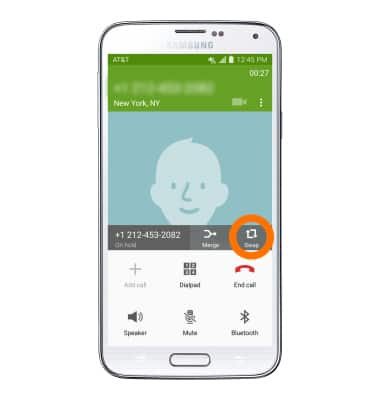
- To merge calls, tap the Merge icon next to the contact or number you wish to merge into the call.
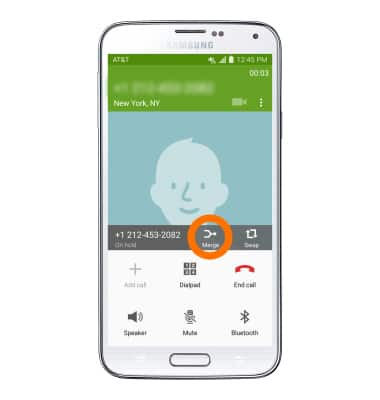
- To place one call on hold, while in Conference call mode, tap the Manage icon.

- To disconnect one call from the conference call, tap the Phone icon next to the contact or number you wish to disconnect.
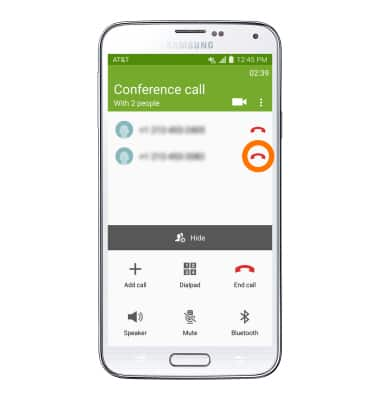
- To disconnect all calls, tap the End call icon.

Conference Calling
Samsung Galaxy S5 (G900A)
Conference Calling
Add another person to your call, merge calls, place someone on hold and more.
INSTRUCTIONS & INFO
