Reset Pattern Lock
Which device do you want help with?
Reset Pattern Lock
Reset a forgotten pattern lock.
INSTRUCTIONS & INFO
- After drawing the incorrect unlock pattern five times, Pattern Lock reset options will appear. You may access the device using one of these options once the Timer reaches 0.
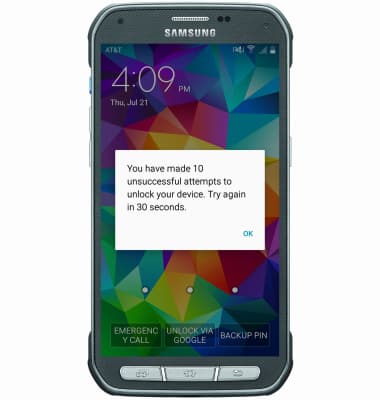
- To access the device using your backup PIN, tap BACKUP PIN.

- Enter the established backup PIN, then tap OK.

- To access the device using your Google account, tap UNLOCK VIA GOOGLE.
Note: The device must have already been associated with a Google account for the UNLOCK VIA GOOGLE option to display. If your Google account was not added, you must do an alternate factory reset of the device. Search tutorials for ‘reset’ for Reset Device instructions
- Enter your Username and Password and tap SIGN IN.
