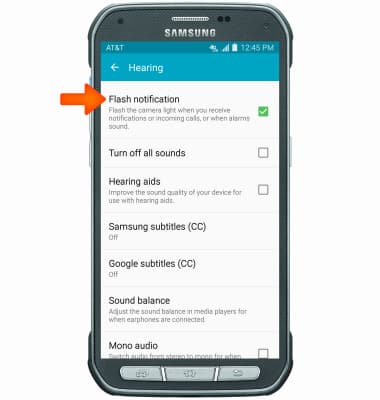Accessibility
Which device do you want help with?
Accessibility
Turn on features such as TalkBack, Hearing aid mode, and more.
INSTRUCTIONS & INFO
- Accessiblity features allow you to improve the usability of your device for users affected by impaired vision or hearing, cognitive difficulty, or reduced dexterity.

- From the home screen, swipe down from the Notification bar.

- Tap the Settings icon.

- Swipe to the Personalization section, then tap Accessibility.
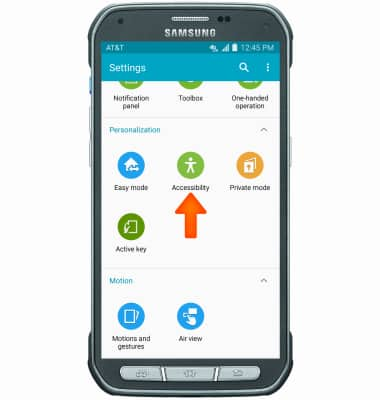
- Tap the desired option.
Note: For this demonstration, 'Vision' was used.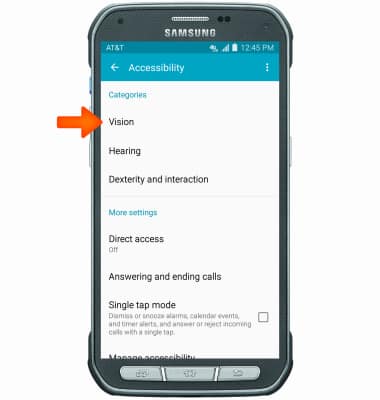
- Tap the desired option.
Note: For this demonstration, 'Talk Back' was used.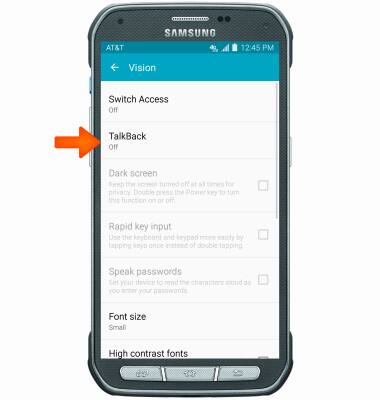
- Tap the TalkBack on toggle to turn the feature on.

- Tap OK.
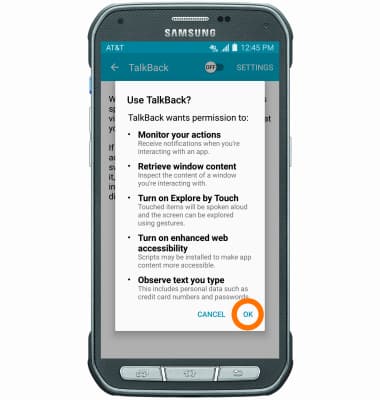
- Follow tutorial to set up TalkBack, continue by tapping NEXT.

- To turn TalkBack off, go to Settings > Accessibility > Vision > Talkback. Double-tap the TalkBack toggle to turn off.

- Double-tap OK.

- To turn Flash alerts/notifications on/off, from the Accessibility page, tap Hearing.
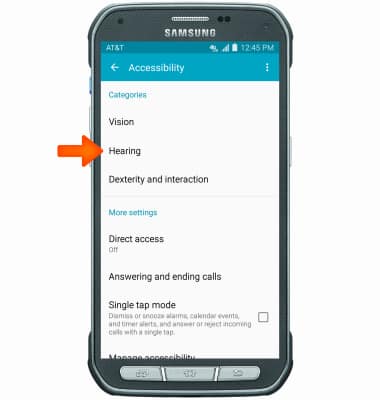
- Tap Flash Notfication
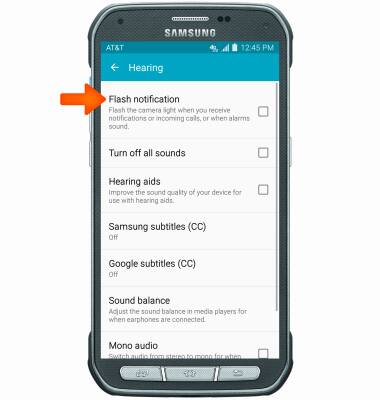
- Tap Turn ON.
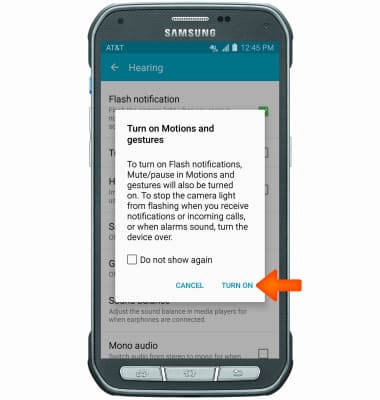
- To turn off Flash notification, from the hearing page, tap Flash notification.