- To answer a call, select Accept.
Note: If iPhone is locked, drag the Slider. You can also press the Center button on your headset.
- To decline a call and send it directly to voicemail, select Decline (if iPhone is awake when the call comes in), press the Sleep/Wake button twice quickly, or press and hold the Center button on your headset for about two seconds. Two low beeps confirm that the call was declined.
Note: In some areas, declined calls are disconnected without being sent to voicemail.
- To decline a call with a text message, select Message.

- Select the desired message.
Note: To create a custom reply, select Custom, enter the Desired message and select the Send icon.
- To remind yourself to return the call, select Remind Me, then indicate when you want to be reminded.

- To make a call, from the home screen, select the Phone icon.
Note: To learn about calling or using your device in other countries, visit the AT&T International website.
- To make a call from the Contacts list, select Contacts.
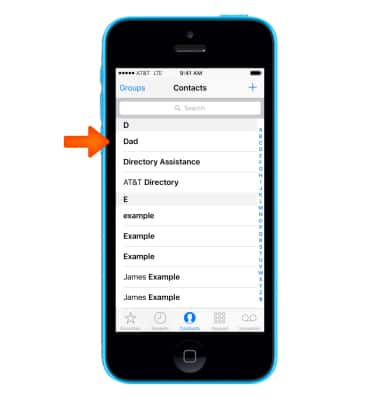
- Select the Desired contact.

- Select the Call icon.

- To make a call from Recent or missed calls, select Recents.

- Select the Desired contact or number.

- To dial a number to call, select Keypad.

- Enter the Desired number and select the Call icon.

- To call a Favorite contact, select Favorites then select the Desired contact.

- To end the call, select the End call icon.
Note: Learn more from Apple support article: If you can't make or receive calls on your iPhone.
Make & Receive a Call
Apple iPhone 5c
Make & Receive a Call
Place, receive, and reject a call.
INSTRUCTIONS & INFO
