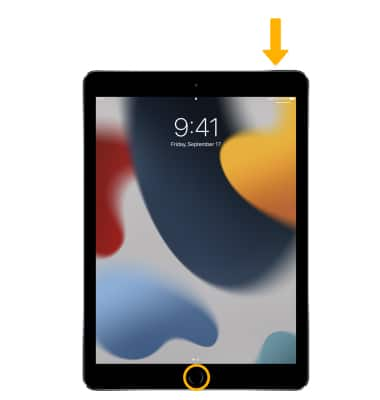In this tutorial, you'll learn how to:
• Turn on device
• Turn off device
• Unlock device
Turn on device
Press and hold the Sleep/Wake button until the Apple logo displays.

Turn off device
Press and hold the Sleep/Wake button until the slider appears then select and drag the Power icon to right.

Unlock device
Press the Sleep/Wake Button, then press the Home button.
Note: iPad locks automatically if your device is idle for 2 minutes. To adjust the screen lock time, select the ![]() Settings app > Display & Brightness > Auto-Lock > desired lock time.
Settings app > Display & Brightness > Auto-Lock > desired lock time.