- From the home screen, press the Right Soft key.
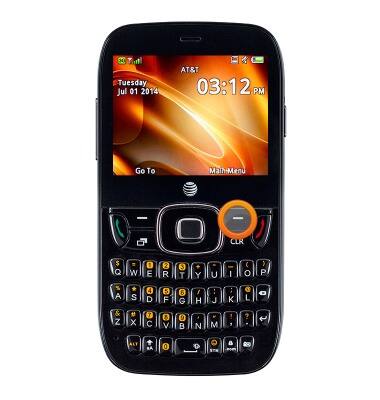
- Select Settings, then press the Center Nav key.

- Select Phone settings, then press the Center Nav key.
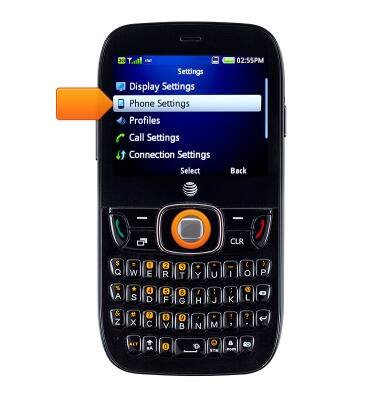
- Select Date and Time, then press the Center Nav key.
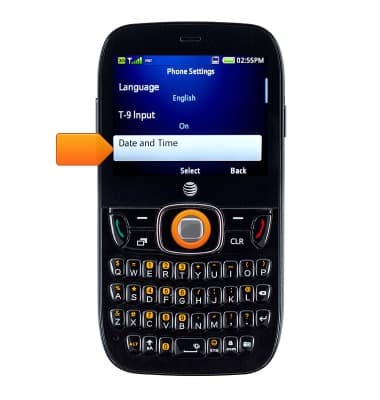
- If Network Time is turned on, select Network Time, then press the Center Nav key.
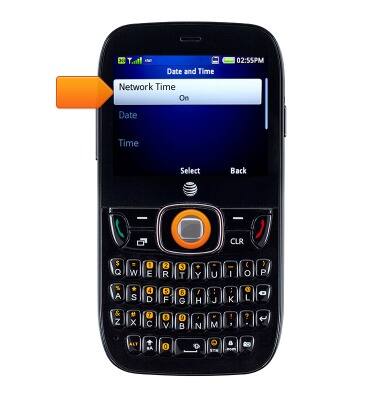
- Select Off, then press the Center Nav key.
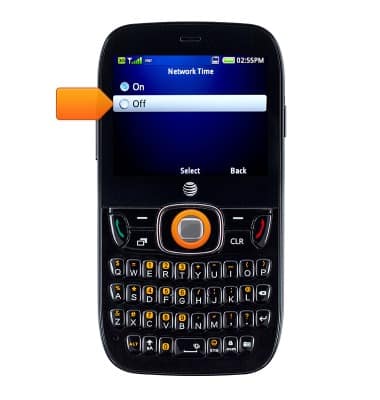
- Select Date, then press the Center Nav key.
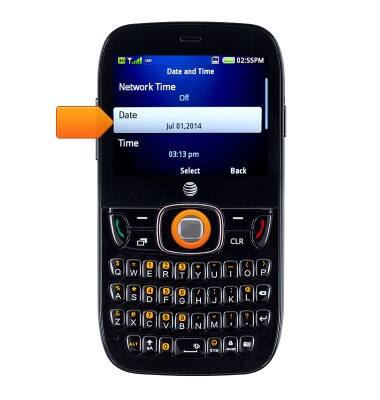
- Press the 4-way Navigation keys to enter the desired date.
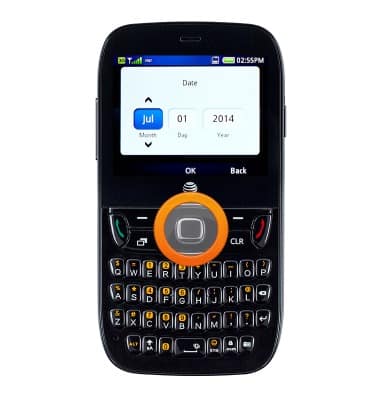
- Press the Center Nav key to confirm.
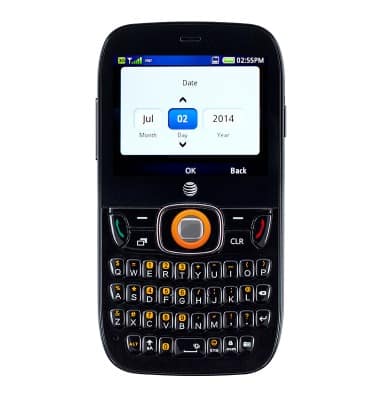
- Select Time, then press the Center Nav key.
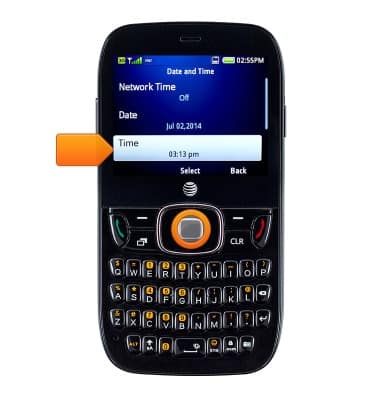
- Press the 4-way Navigation keys to enter the desired time.
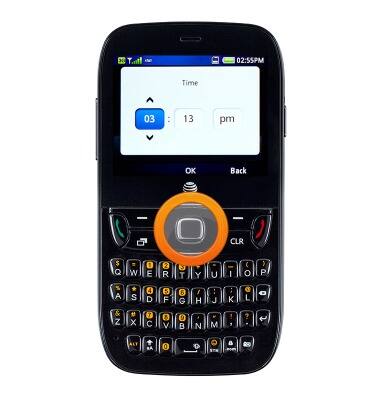
- Press the Center Nav key to confirm.
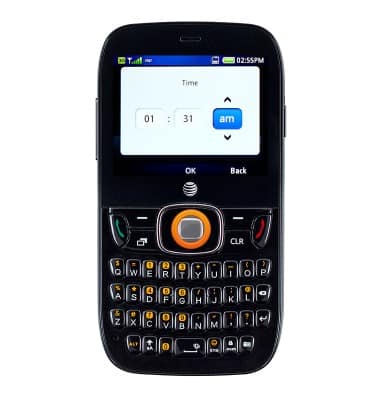
- Press the Right Soft key to return to the previous screen.
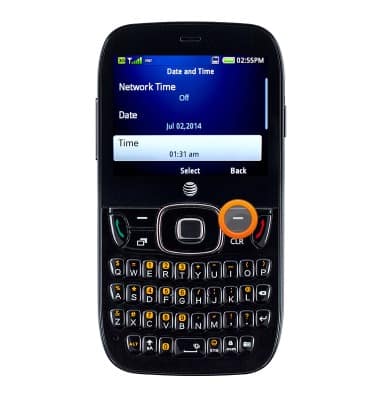
Date & time
ZTE Z432
Date & time
Set the date & time.
INSTRUCTIONS & INFO
