- From the home screen, press the Right Soft key.
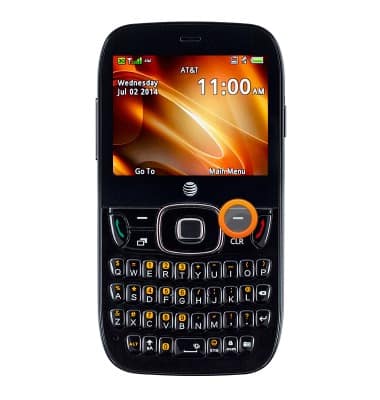
- Select Settings, then press the Center Nav key.
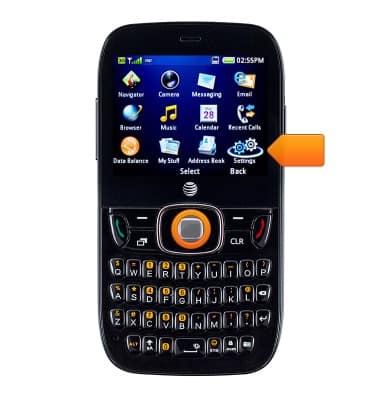
- Scroll to and select Security Settings, then press the Center Nav key.

- To enable phone password, select Lock Settings, then press the Center Nav key.
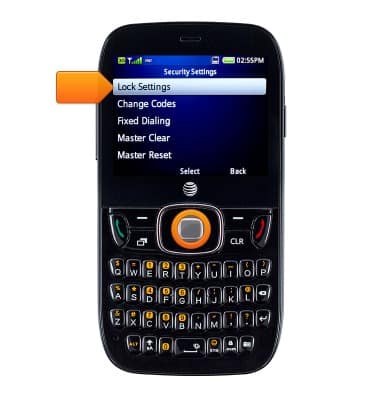
- Select Phone Password, then press the Center Nav key.
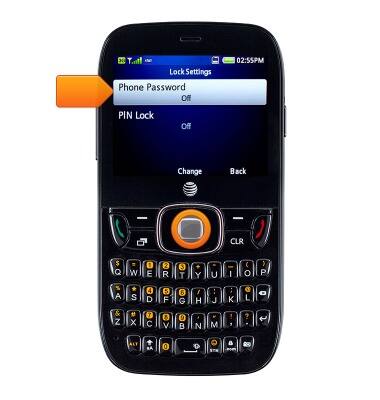
- Enter the required password, then press the Center Nav key.
Note: The default lock code is '0000.'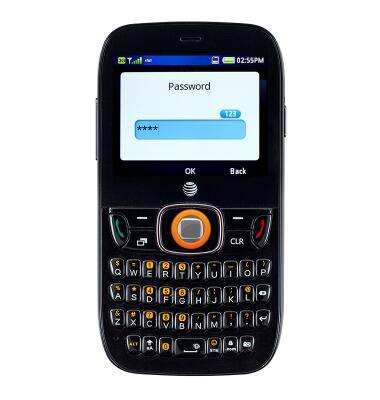
- To change the password, press the Right Soft key.
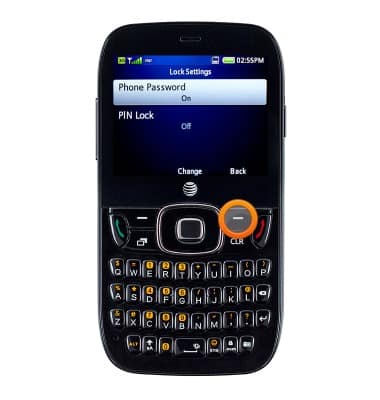
- Select Change Codes, then press the Center Nav key.
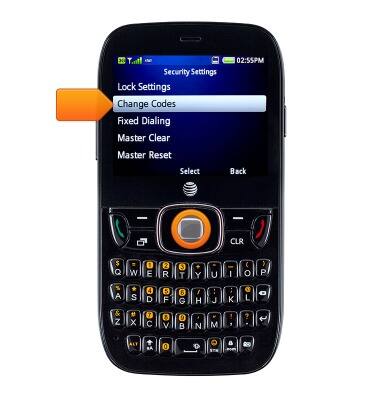
- Select Phone Password, then press the Center Nav key.
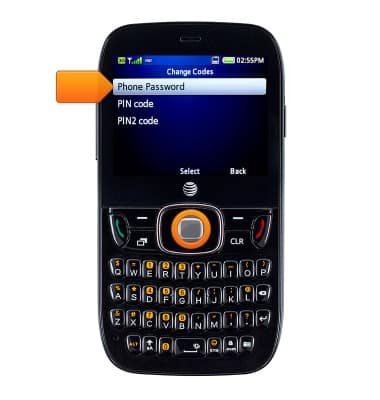
- Enter the current password, then press the Center Nav key.
Note: The default lock code is '0000.'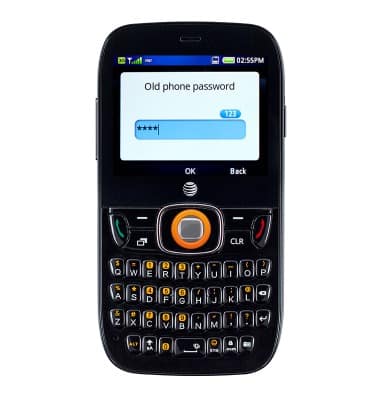
- Enter the desired new password, then press the Center Nav key.
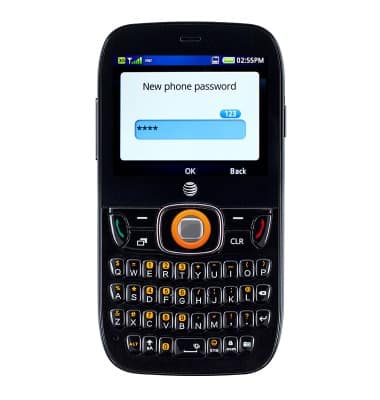
- Re-enter the password, then press the Center Nav key.
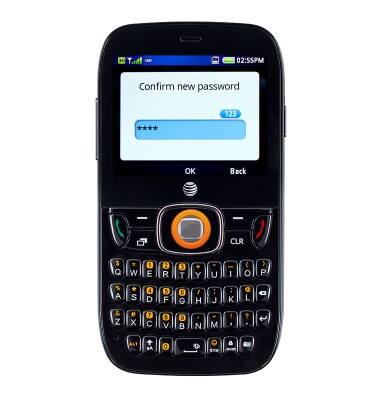
- Press the Center Nav key to confirm.
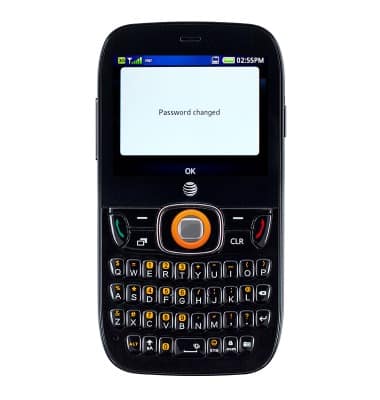
Set or change password security
ZTE Z432
Set or change password security
Enable or change the password on your device.
INSTRUCTIONS & INFO
