- From the home screen, press the Right Soft key.
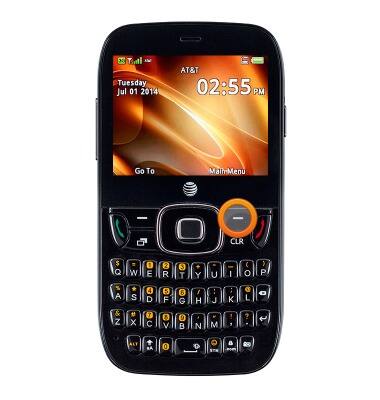
- Select My Stuff, then press the Center Nav key.
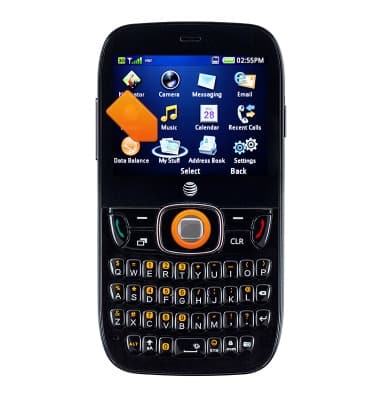
- Select Pictures or Videos, then press the Center Nav key.
Note: For this demonstration, 'Pictures' is selected.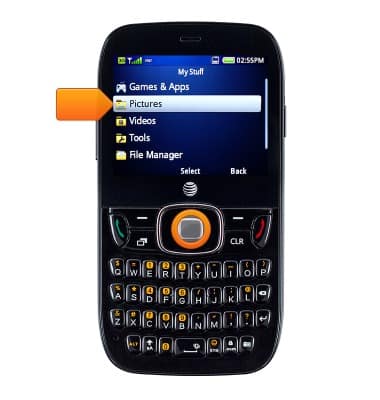
- Select My Pictures, then press the Center Nav key.
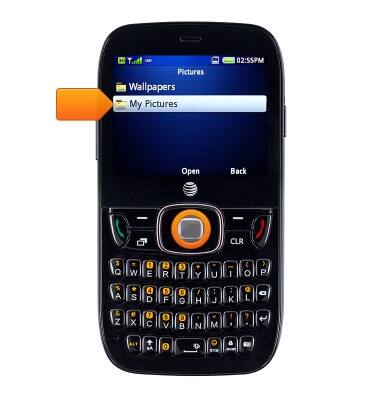
- Select the desired file, then press the Center Nav key to view.
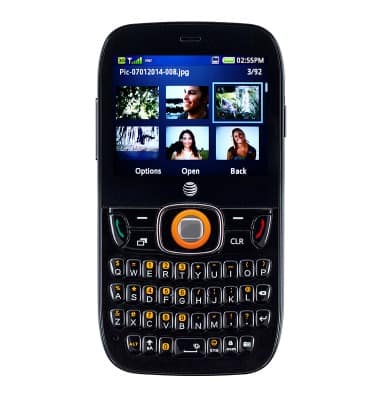
- To share the file, press the Left Soft key to access options.
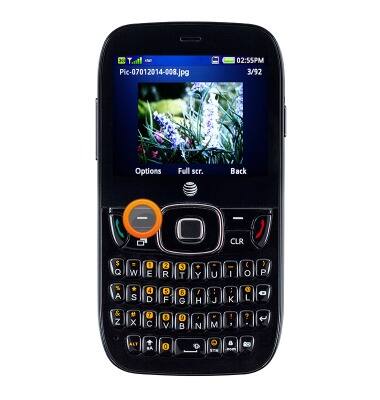
- Select Send, then press the Center Nav key.
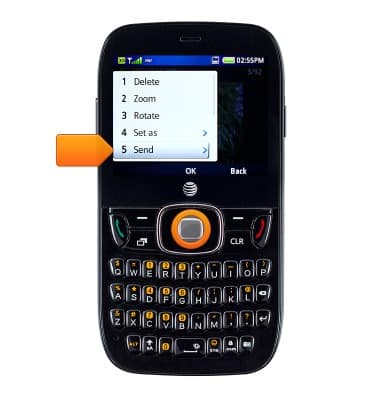
- Select the desired option, then press the Center Nav key.
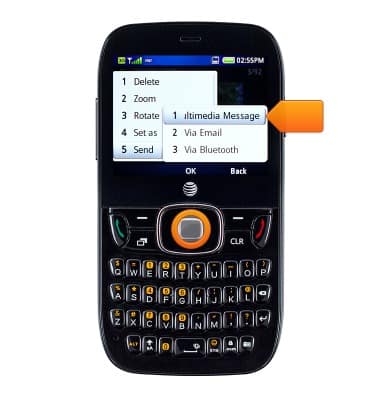
- Use the keypad to enter the desired recipient
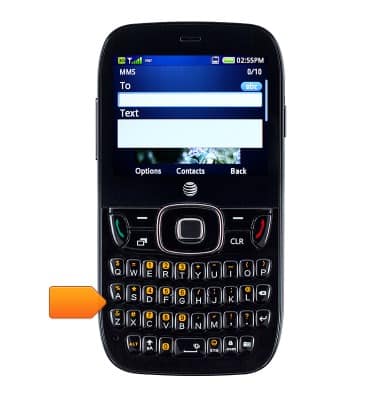
- Press the Down Nav key.
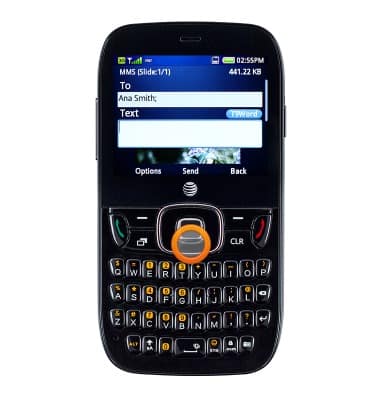
- Use the keypad to enter the desired message.
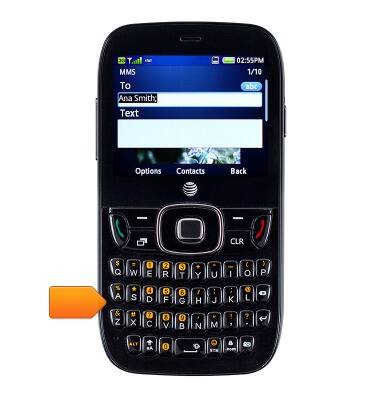
- Press the Center Nav key to send.
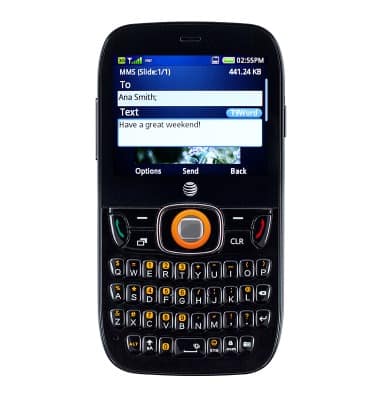
View & share photos or videos
ZTE Z432
View & share photos or videos
Access, view, and share your photos and videos.
INSTRUCTIONS & INFO
