- From the home screen, press the Right Soft key.
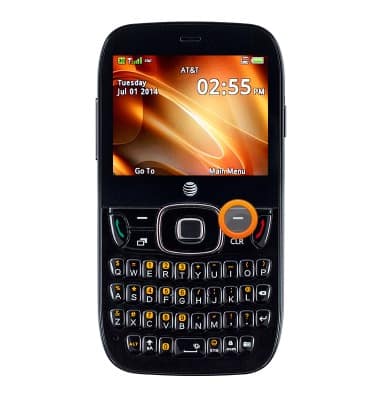
- Select Settings, then press the Center Nav key.
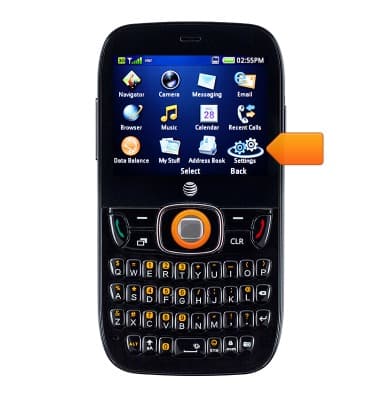
- Scroll to and select Security Settings, then press the Center Nav key.
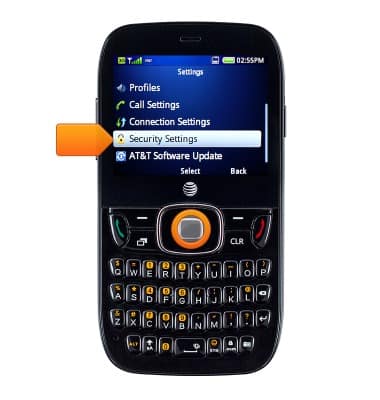
- Select Master Clear, then press the Center Nav key.
Note: Performing a master clear will wipe all personal data from the device and restore it to factory settings. This process cannot be reversed.
- Enter the required password, then press the Center Nav key.
Note: By default the lock code is '0000.'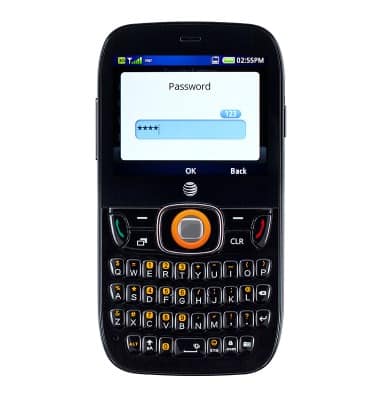
- Press the Left Soft key to confirm.
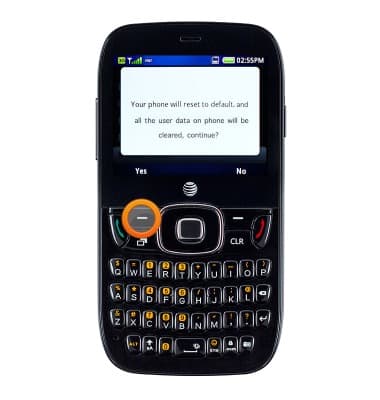
Reset device
ZTE Z432
Reset device
This article describes how to perform a factory reset.
Reset
This video explains how to perform a reset of the device.
Reset
1:37
INSTRUCTIONS & INFO
