- From the home screen, press the Right Soft key.
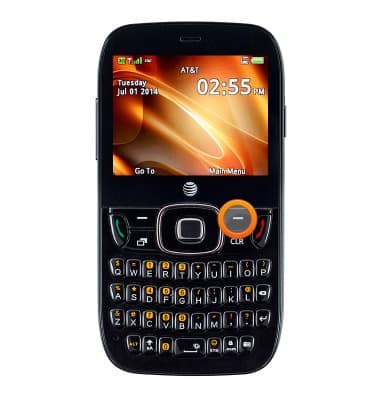
- Select Messaging, then press the Center Nav key.
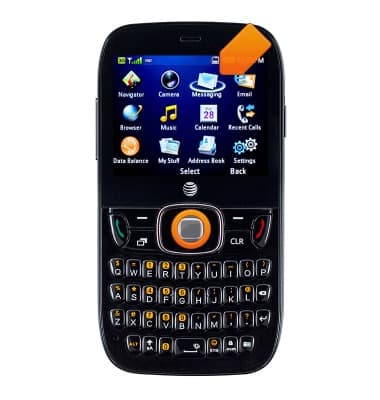
- Select Create New Message, then press the Center Nav key.
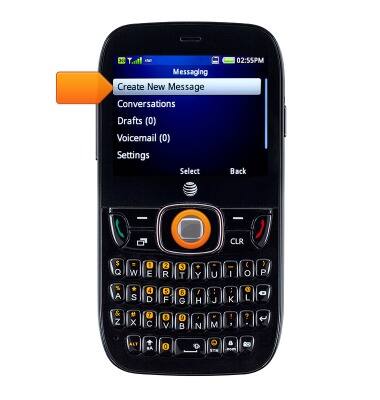
- Enter the desired recipient, then press the Down Nav key.
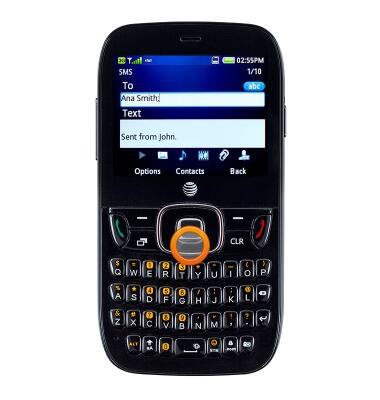
- Enter the desired message, then press the Down Nav key.
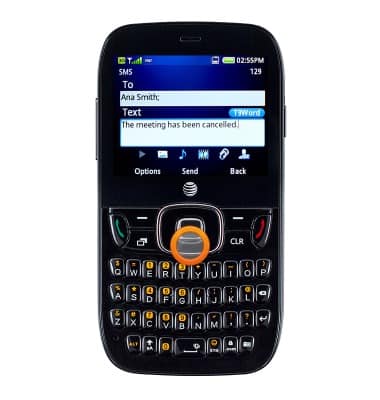
- To add an attachment, select the Clip icon, then press the Center Nav key.
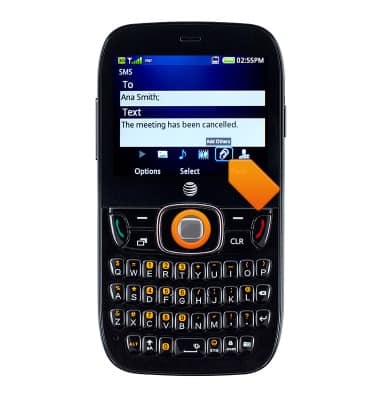
- Select the desired option, then press the Center Nav key.
Note: For this demonstration, 'Pictures' is selected.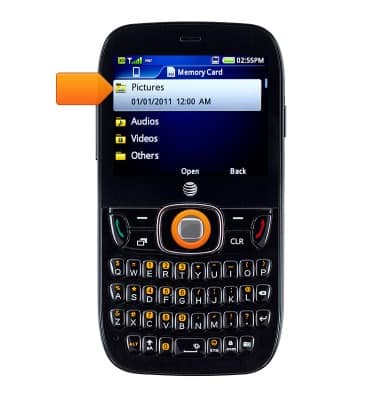
- Select the desired folder, then press the Center Nav key.
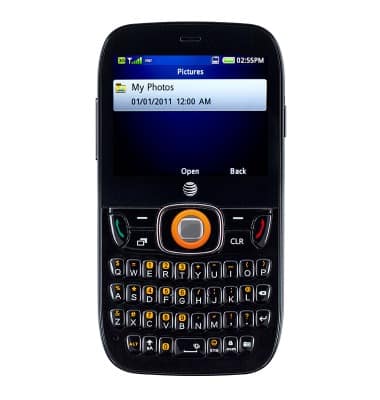
- Select the desired photo, then press the Center Nav key.
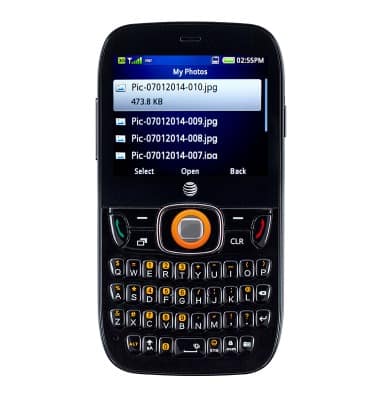
- Press the Left Soft key to select.
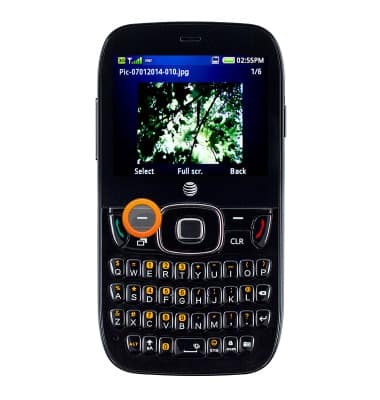
- Press the Center Nav key to send.
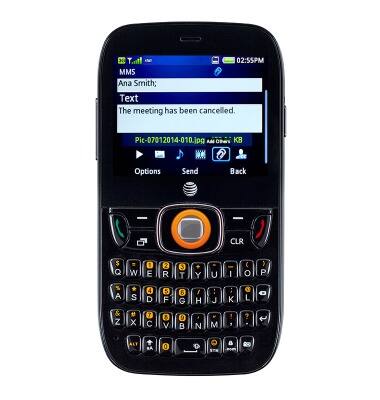
- To view received messages, from the Main menu screen, select Messaging, then press the Center Nav key.
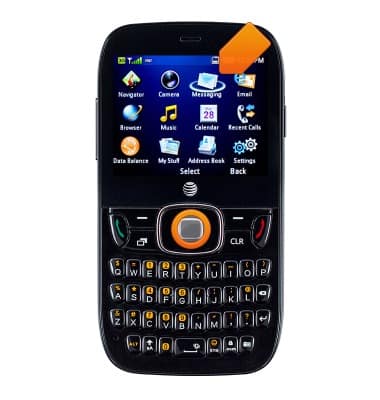
- Select Conversations, then press the Center Nav key.
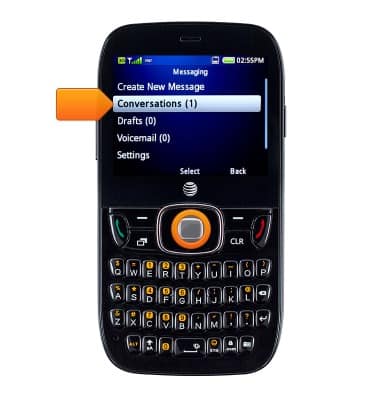
- Select the desired text message, then press the Center Nav key to open.
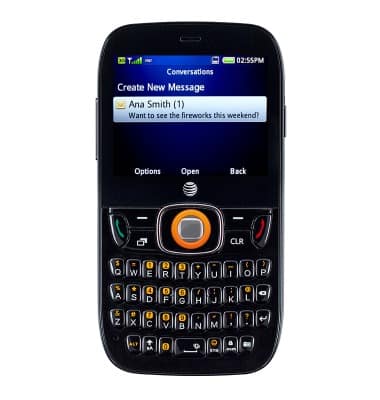
- When a new message is received, the New Message icon will be displayed in the Notifications bar.
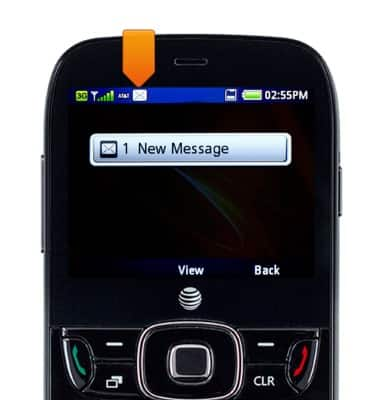
Send & receive messages
ZTE Z432
Send & receive messages
How to send, receive, and delete picture (MMS) and text (SMS) messages.
Text Messaging
This video explains the text messaging features of the device.
Text Messaging
2:09
INSTRUCTIONS & INFO
