- From the home screen, press the Right Soft key.
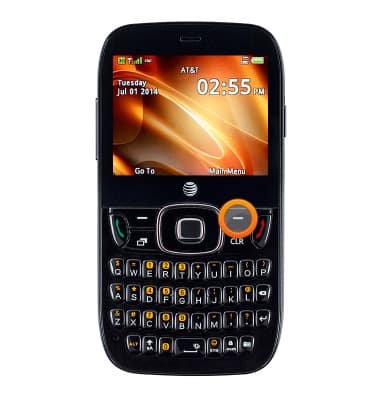
- Select Settings, then press the Center Nav key.
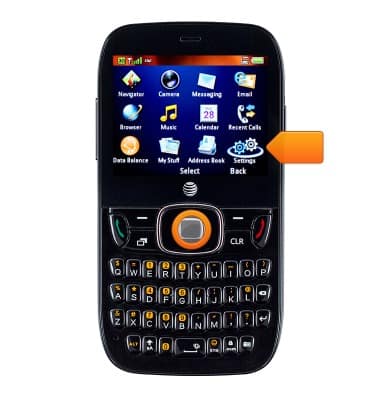
- Select Call Settings, then press the Center Nav key.
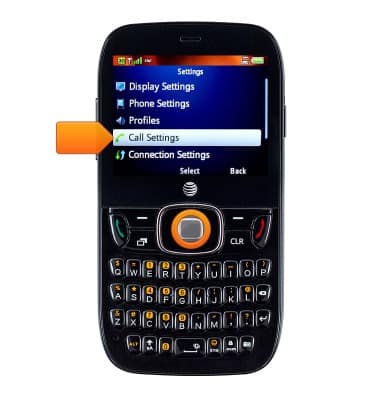
- Select Call Forwarding, then press the Center Nav key.
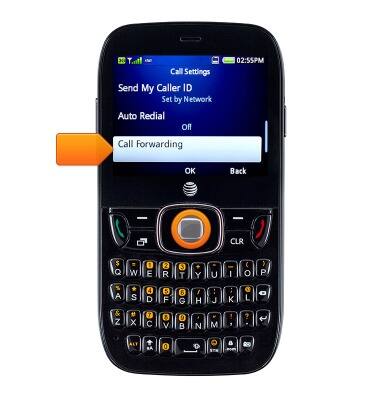
- Select the desired option, then press the Center Nav key.
Note: For this demonstration, 'When Busy' is selected.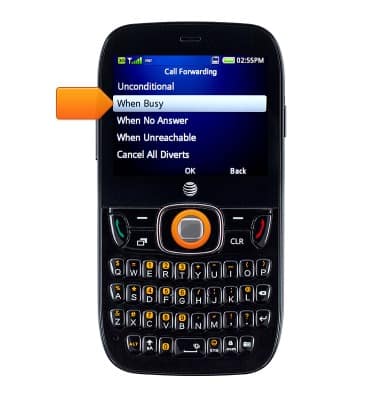
- Select Register, then press the Center Nav key.
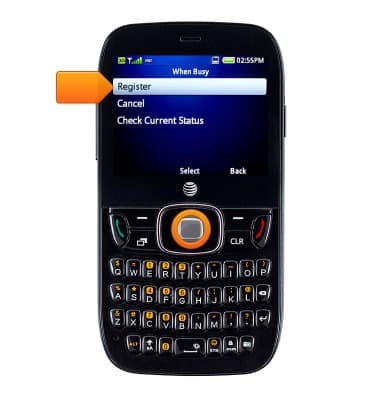
- Enter the desired number, then press the Center Nav key.
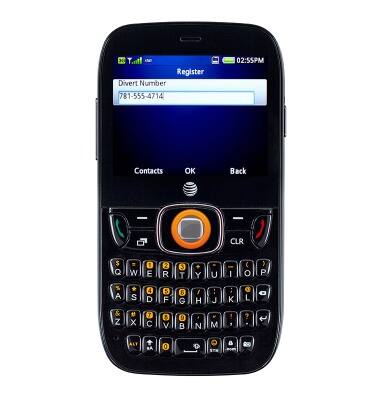
- To disable, select Cancel, then press the Center Nav key.
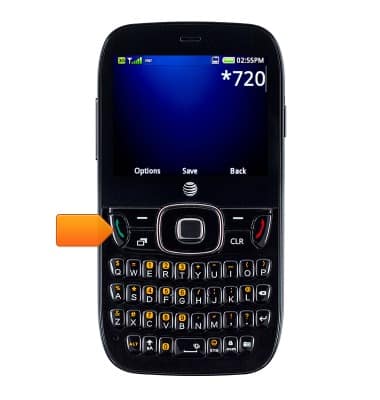
Call forwarding
ZTE Z432
Call forwarding
Learn how to manage call forwarding from your device.
INSTRUCTIONS & INFO
