- From the home screen, press the Right Soft key.
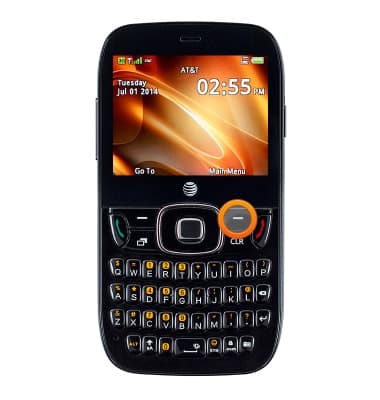
- Select Address Book, then press the Center Nav key.
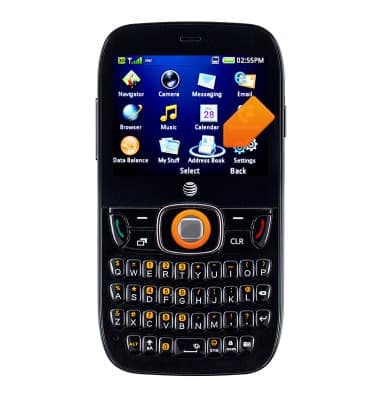
- Scroll to the desired contact, then press the Left Soft key to access Options.
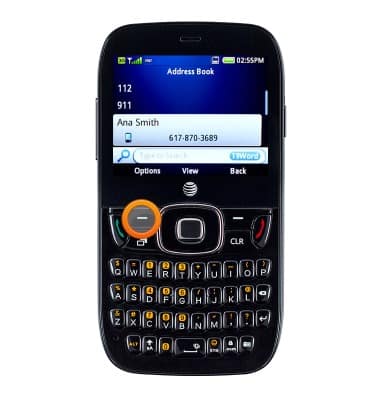
- Scroll to and select Set as Speed Dial, then press the Center Nav key.
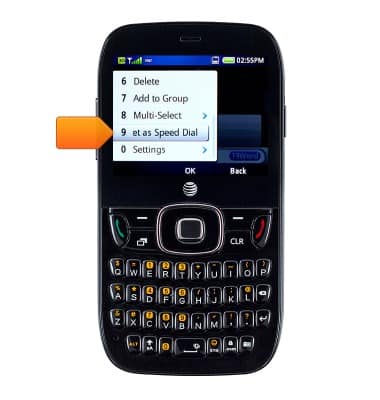
- Select the desired number, then press the Center Nav key.
Note: This tutorial selects "#3."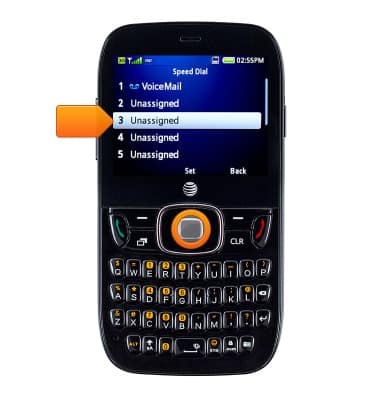
- Press the Left Soft key to confirm.
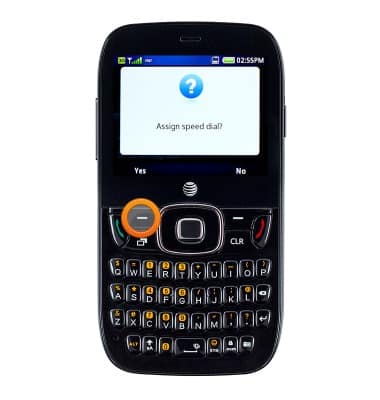
- To use speed dial, from the home screen, press and hold the desired speed dial number.
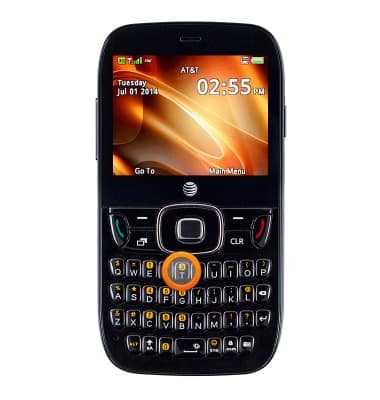
Speed dial
ZTE Z432
Speed dial
Learn how to use speed dial and manage speed dial contacts.
INSTRUCTIONS & INFO
