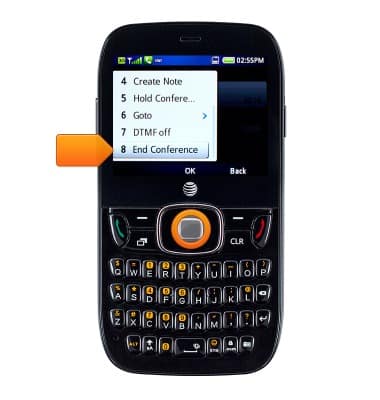Conference calling
Which device do you want help with?
Conference calling
Add another person to your call, merge calls, place someone on hold and more.
INSTRUCTIONS & INFO
- While on a call, press the Center Nav key to answer call waiting.
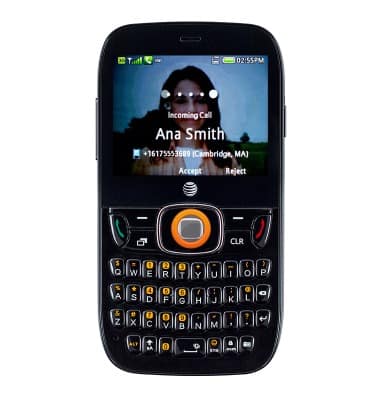
- To make a three-way call, while on a call, press the Left Soft key.
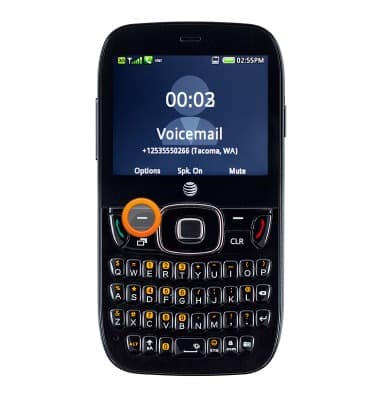
- Select Goto, then press the Center Nav key.
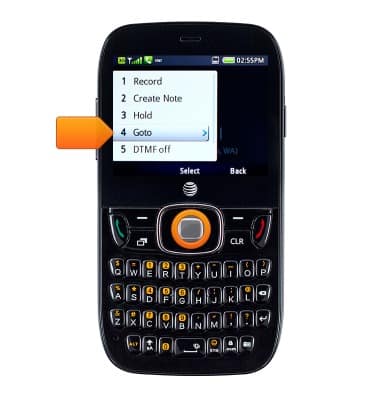
- Select Contacts, then press the Center Nav key.
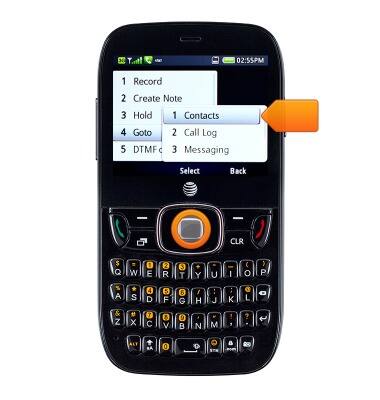
- Select the desired contact, then press the Left Soft key.
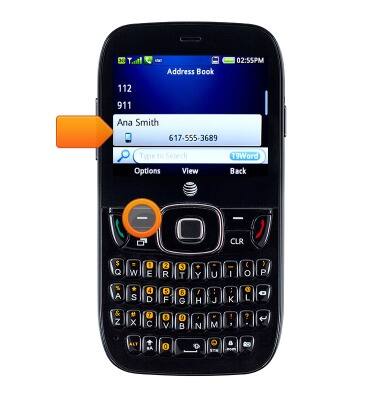
- Select Call, then press the Center Nav key.
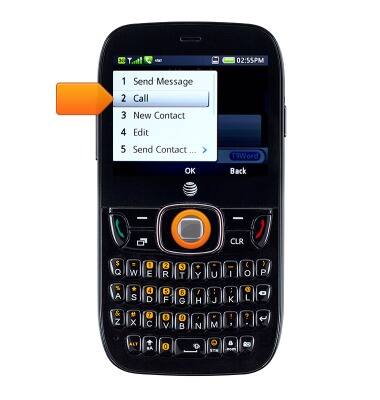
- With both calls on the line, press the Left Soft key.
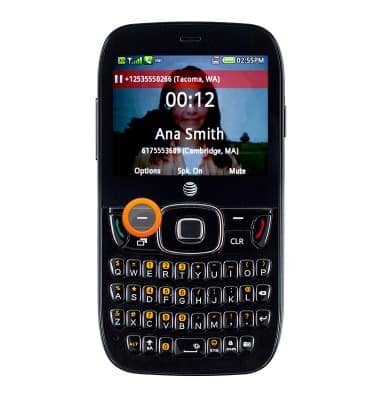
- Select Merge calls, then press the Center Nav key.
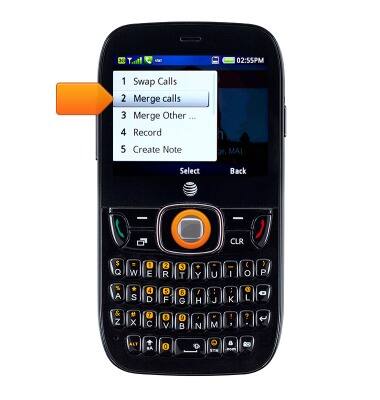
- To end, press the Left Soft key.
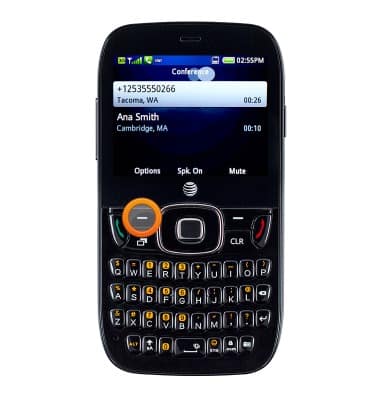
- Scroll down to select End conference, then press the Center Nav key.