- From the home screen, press the Right Soft key.
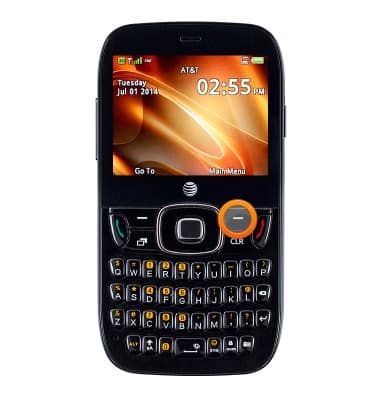
- Select Camera, then press the Center Nav key.
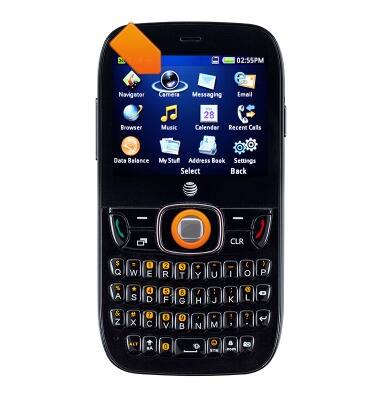
- Press the Center Nav key to take a photo.
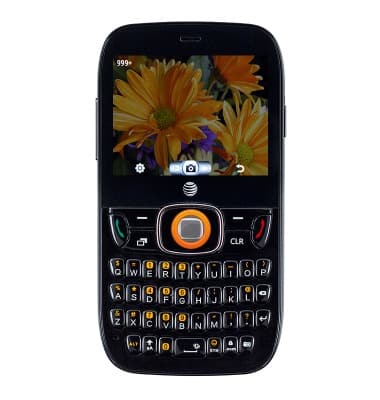
- To record a video, press the Right Nav key to switch to the camcorder.
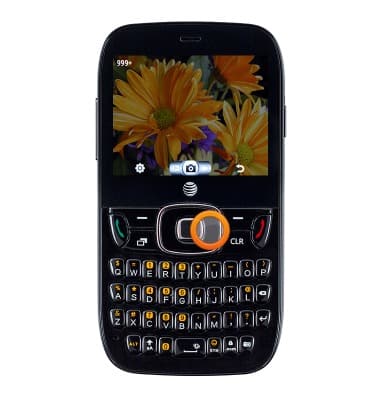
- Press the Center Nav key to begin recording.
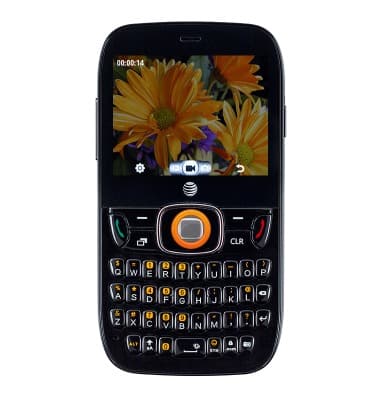
- Press the Center Nav key again to stop and save the recording.
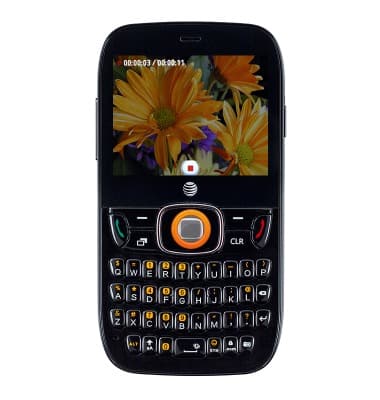
- Press the Center Nav key to play the recorded video.

Take a picture or video
ZTE Z432
Take a picture or video
Take and edit a picture or video, use the front and rear camera, and switch between camera and video modes.
INSTRUCTIONS & INFO
