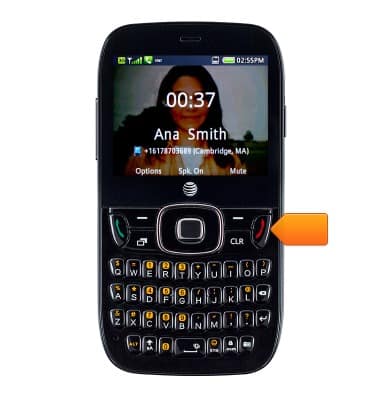In-call options
Which device do you want help with?
In-call options
Learn what features are available while on an active call.
INSTRUCTIONS & INFO
- Press the Right Soft key to mute/unmute the microphone during a call.
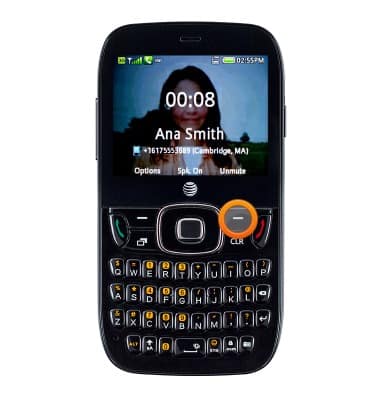
- Press the Center Nav key to enable or disable speakerphone.
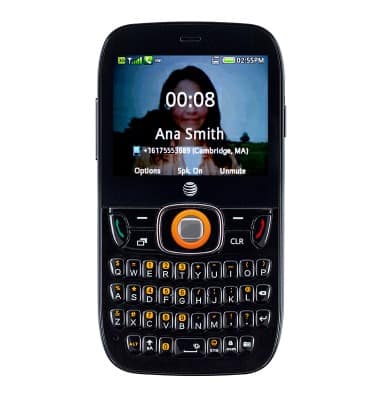
- Press the Volume keys to adjust the volume.
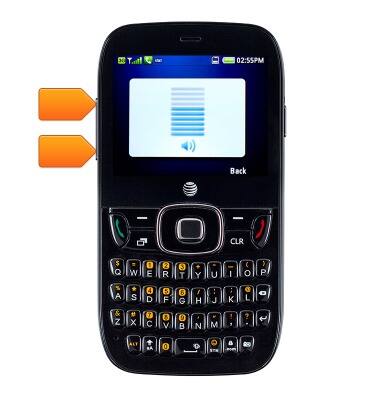
- To access more options, press the Left Soft key.
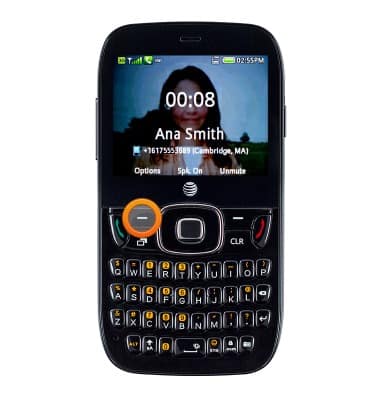
- Select the desired option, then press the Center Nav key.
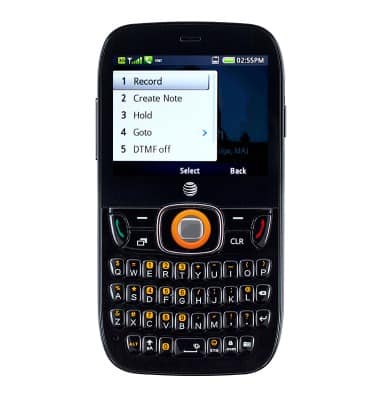
- To access the home screen, press the Left Soft key.
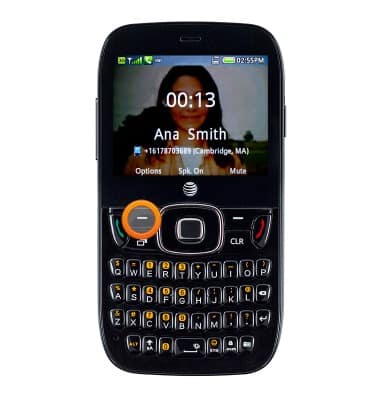
- Select Goto, then press the Center Nav key.
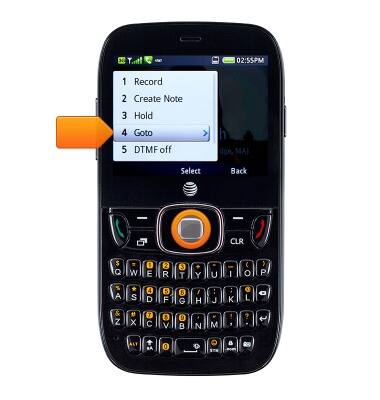
- Scroll to and select Main Menu, then press the Center Nav key.
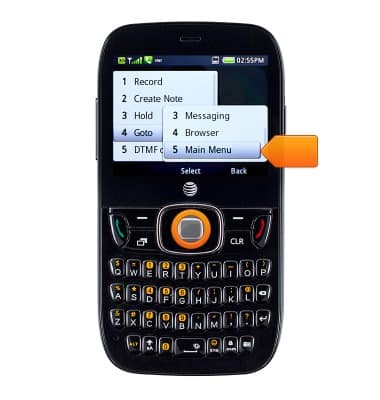
- To return to the call in progress, press the Right Soft key.
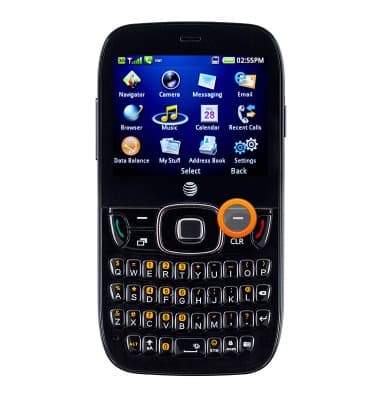
- Press the End key to hung up.