- From the home screen, tap Menu.

- Swipe to, then tap Tools.

- Scroll to, then tap Voice Memo.

- Tap New Record.

- Tap REC.

- After the memo has been recorded, tap Stop.

- To listen to the memo, tap Play.
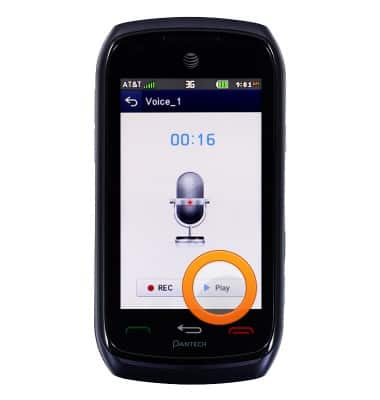
- Press the Back key to return to the Voice Memo app.
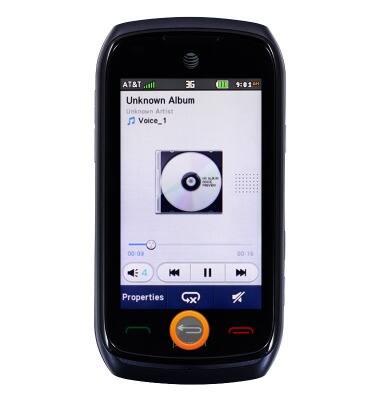
- To view a list of recorded voice memos, tap the Back icon.

- Tap the desired memo to listen.

Record a voice memo
Pantech Vybe (P6070)
Record a voice memo
Record voice memos using your device.
INSTRUCTIONS & INFO
