- The Notifications bar displays icons that show the current status of the device. This includes time, battery power, cell reception, sound volume, and pending messages.

- The four icons at the bottom of the screen provide access to Phone, Contacts, Messages, and Menu. To access, tap the desired icon.

- To access and/or add browser bookmarks, swipe left.
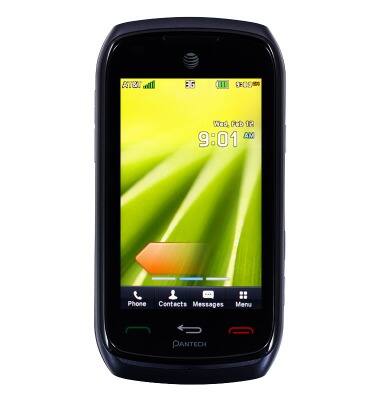
- To access favorite items, swipe right.

- To add a favorite item, tap Add.

- Scroll to, then tap the desired option.

- To re-order the favorites, touch and drag to the desired position, then release.

- To remove, tap the X icon.

Learn & customize the home screen
Pantech Vybe (P6070)
Learn & customize the home screen
Add shortcuts and widgets, access the notification panel, changing wallpaper, and more.

0:00
INSTRUCTIONS & INFO
