- The phone defaults to Abc mode. To change keyboard mode, tap the Keyboard settings icon.

- Tap the desired mode.

- To input a character, tap the desired icon until the desired character appears in the text field.

- To delete a character, tap the Delete icon.

- Tap Shift to capitalize the next letter. Tap it agin to use CAPS lock.

- To use the physical keyboard, slide the top of the device to the right.

- Press a key to input the designated character.

- To input symbols or number, press the ALT key followed by the desired character key.
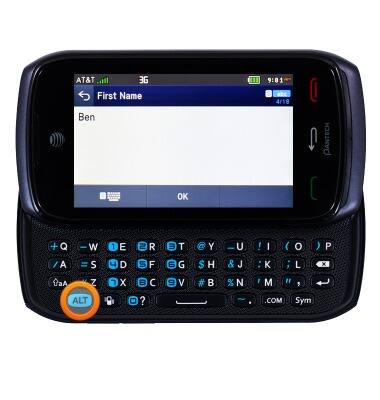
- For a complete list of symbols, press the Sym key.

- To capitalize a letter, press the Shift key. Press it again to use CAPS lock.
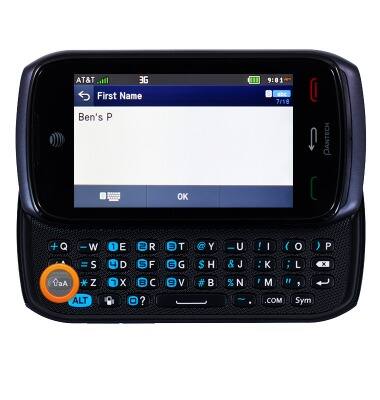
- To delete a character, press the Delete key.

- To set the volume to vibrate, press and hold the Vibrate key. To switch back, press and hold the key again.
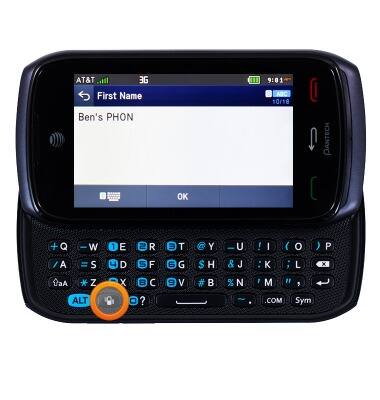
Keyboard & typing
Pantech Vybe (P6070)
Keyboard & typing
An overview of keyboard use and features.
INSTRUCTIONS & INFO
