- To enable Flight Mode, from the home screen, tap Menu.
Note: When enabled, Flight Mode will disable all wireless signals being transmitted from the device.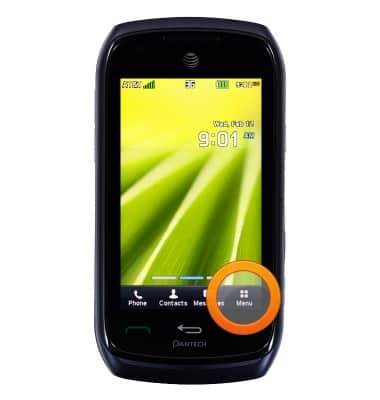
- Swipe to, then tap Settings.

- Tap Sound Profiles.

- Tap Flight Mode.

- If Flight Mode is enabled, tap Normal to disable.

- When airplane mode is turned on, the Airplane Mode icon will be displayed in the Notification bar.

Airplane mode
Pantech Vybe (P6070)
Airplane mode
Learn how to turn Airplane mode on and off.
INSTRUCTIONS & INFO
