Search
Which device do you want help with?
Search
Perform a text and voice search on your device and how to adjust search settings.
INSTRUCTIONS & INFO
- From the home screen, tap the Google Search field.

- If prompted, tap NEXT.

- If prompted, tap the desired option.
Note: For this demonstration, 'No, maybe later' was chosen.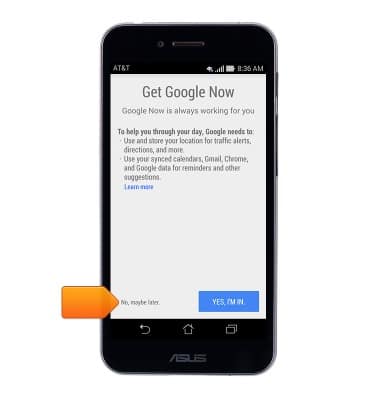
- Enter the desired search term, then tap the Search icon to perform a search.

- Tap the X icon to clear the search field.

- To perform a voice search, tap the Microphone icon.

- Speak the desired search.

- To access Google Search settings, tap the Menu icon.
