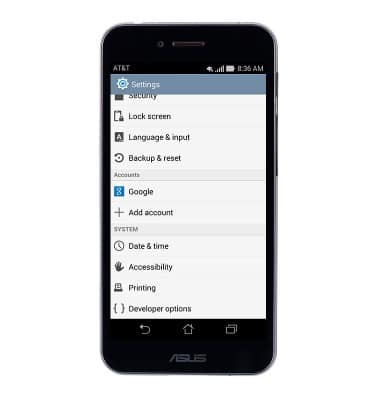Google sign-in
Which device do you want help with?
Google sign-in
Add your Google account to sync Gmail, Chrome, YouTube, Google Maps, and more.
INSTRUCTIONS & INFO
- From the home screen, swipe down from the Notifications bar.
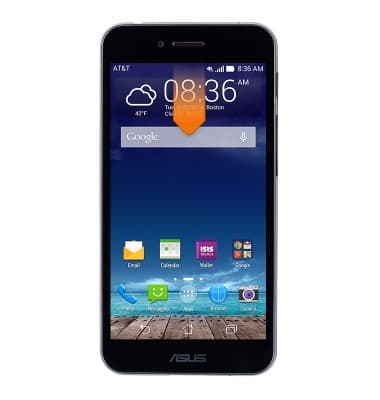
- Tap the Settings icon.

- Scroll to, then tap Add account.
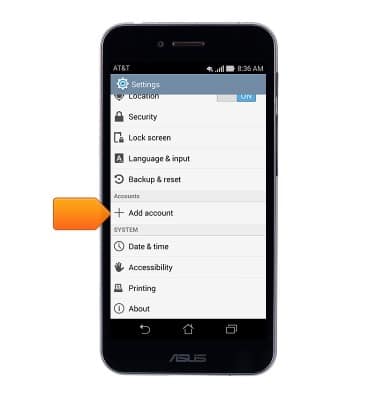
- Tap Google.

- Tap the desired option.
Note: For this demonstration, Existing was chosen.
- Enter the desired account email address, then tap the Password field.

- Enter the required password, then tap the Next icon.
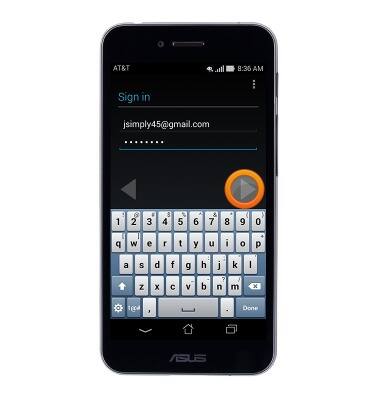
- Tap OK.
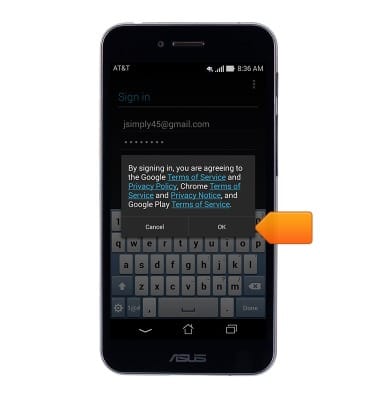
- If "Upgrade to Google+" is displayed, tap Not now.
Note: To set up Google+ later, tap Apps > Google+.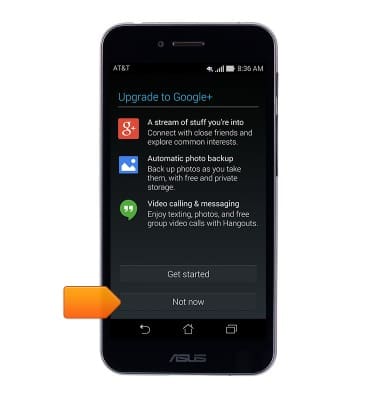
- Adjust desired settings, then tap the Next icon.
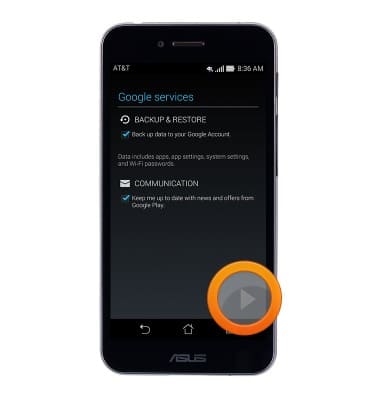
- If "Entertainment" is displayed, tap Not now.
Note: To add a credit card later, visit www.google.com/wallet
- The account is now added to the device.