Reset pattern lock
Which device do you want help with?
Reset pattern lock
Reset a forgotten pattern lock.
INSTRUCTIONS & INFO
- After entering the wrong pattern for 5 times, tap Forgot Pattern.
Note: The Forgot Pattern option will only display if you have added your Google Account to the device.
- Tap the Username field.

- Enter the account name used to set up the device, then tap the Password field.
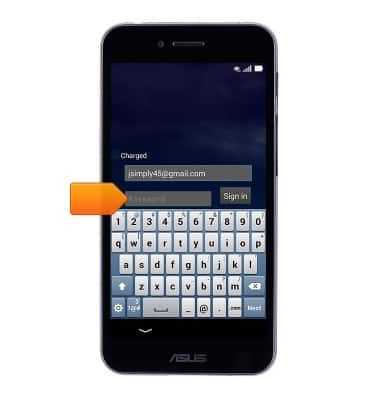
- Enter the required password, then tap Sign in.
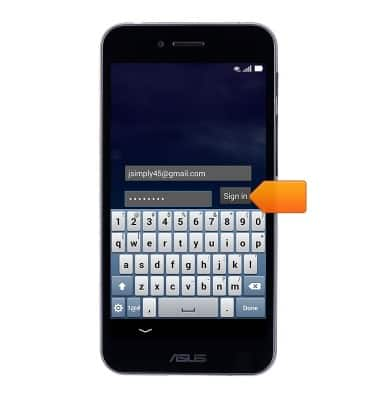
- Tap Pattern.
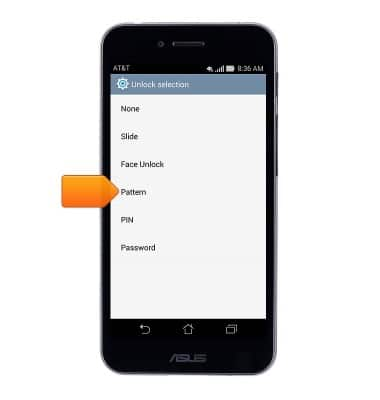
- Swipe the desired pattern on the screen.

- Tap Continue.

- Swipe the desired pattern on the screen again.

- Tap Confirm.
