Date & time
Which device do you want help with?
Date & time
Set the date & time.
INSTRUCTIONS & INFO
- From the home screen, swipe down from the Notifications bar.

- Tap the Settings icon.

- Scroll to, then tap Date & time.
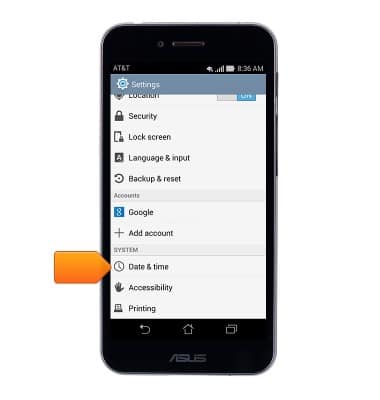
- If enabled, tap Automatic date & time to disable.

- Tap Set date.

- Scroll to the desired date.

- Tap Done.

- Tap Set time.

- Scroll to the desired time.
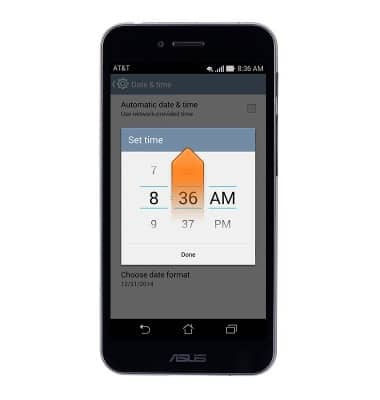
- Tap Done.

- Tap Choose date format.

- Tap the desired format.
