Set up Voicemail
Which device do you want help with?
Set up Voicemail
Set up voicemail on your device.
INSTRUCTIONS & INFO
- From the home screen, tap the Apps icon.

- Swipe to, then tap Visual Voicemail.
Note: Alternatively, you can set up voicemail by tapping the Phone icon, then pressing and holding the number 1 key. If prompted, enter your voicemail password, then follow the prompts to set up your voicemail.
- Tap Update AT&T Visual Voicemail.
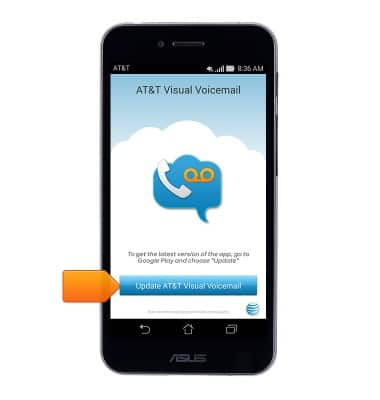
- Tap UPDATE.

- Tap ACCEPT.

- Tap OPEN.

- Tap Call Voicemail.

- Tap Hang up.

- Tap Continue.

- Enter the voicemail password, then tap Continue.
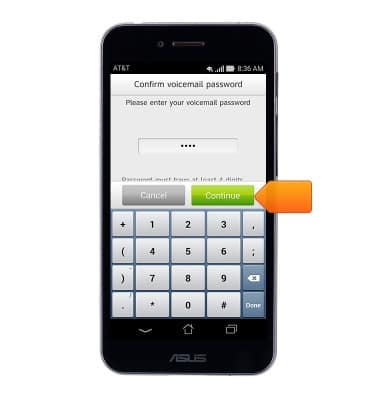
- Tap Finish.

- Visual Voicemail is now ready for use.
