Pattern screen lock
Which device do you want help with?
Pattern screen lock
This article describes the pattern screen lock feature.
INSTRUCTIONS & INFO
- From the home screen, drag down from the Notifications bar.

- Tap the Settings icon.

- Scroll to, then tap Lock screen.
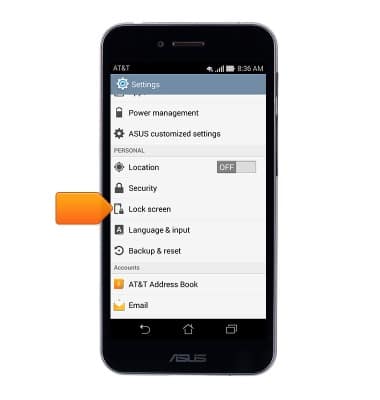
- Tap Screen lock.

- Tap Pattern.
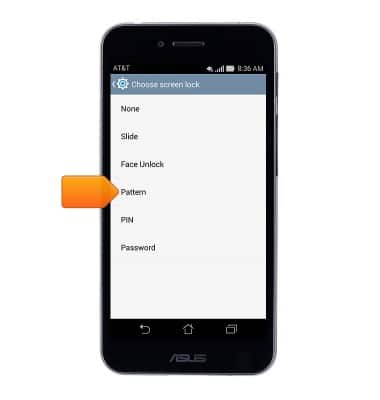
- Swipe the desired pattern on the screen.

- Tap Continue.

- Swipe the desired pattern on the screen again.

- Tap Confirm.

- To use the pattern screen lock, at the lock screen, swipe the chosen pattern on the screen.
