- From the home screen, tap Messaging.

- Tap the Menu icon.

- Tap Settings.

- Tap the desired option.
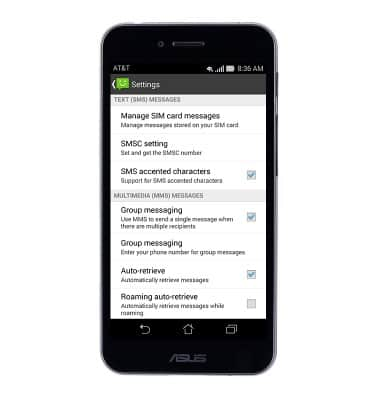
- To change the message notification sound, tap Sound > OK.

- To change the message center number, tap SMSC setting > Edit the SMSC number > OK.
Note: The AT&T SMSC number should be set to +3123149810.
- To restore default settings, tap Restore default settings > OK.

Messaging settings
ASUS PadFone X (T00D)
Messaging settings
Set text (SMS) and picture (MMS) message alerts, limits, display options and more.
INSTRUCTIONS & INFO
