- Open the Web browser on a device that is connected to the AT&T Home Base network.
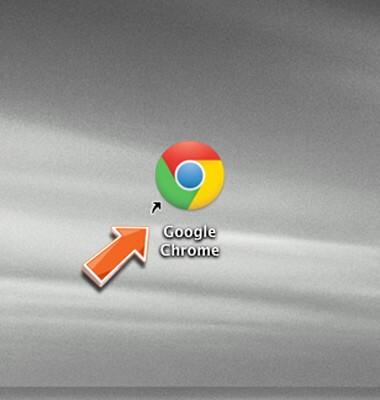
- Enter http://att.homebase directly into your browser address field.

- Enter the required login information, then click Submit.
Note: Your login can be found on the bottom of your AT&T Home Base or Quick Start.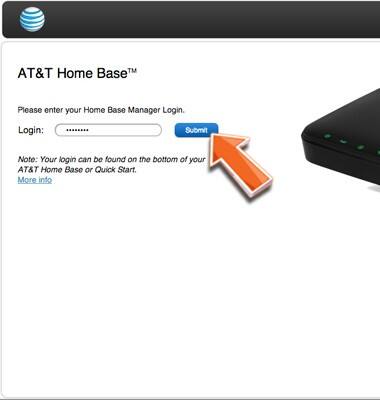
- Click Connected Devices.
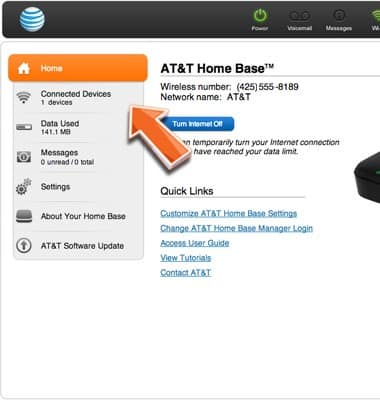
- Devices that are currently connected to your AT&T Home Base via Wi-Fi or Ethernet will be displayed.
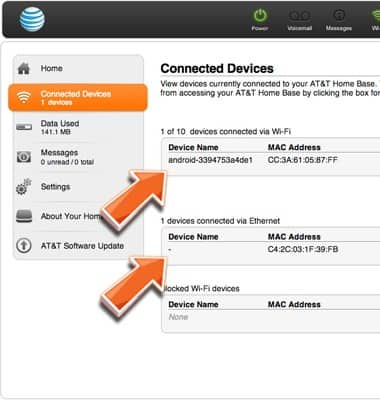
View connected devices
AT&T Home Base (Z700/Z700A)
View connected devices
This tutorial explains how to view the different devices connected to your Home Base.
INSTRUCTIONS & INFO
