Home Base Network does not appear in the wireless network list
Which device do you want help with?
Home Base Network does not appear in the wireless network list
The Home Base Network may be hidden, or you may be experiencing problems with your connection.
INSTRUCTIONS & INFO
- Make sure that the AT&T Home Base is powered on. The Power indicator light should be a steady green if connected to a power outlet (or blinking green if on back-up battery). If not, press and hold the On/Off button on the back of your device for three (3) seconds until the Power light comes on.

- Refresh the network list on the device you are trying to connect.
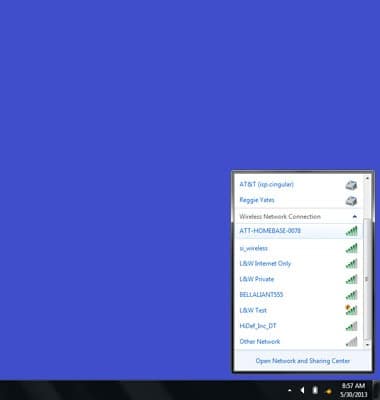
- Restart your Home Base by pressing the On/Off button on the back of your device for three seconds, until the device powers down. Press and hold again to restart the device.
