- Ensure that the WPS capable device is turned on and functioning properly. Press the WPS button on the connecting device and hold for two seconds.

- On the Home Base, press the WPS button.
Note: There is a 2-minute window to complete this action after completing Step 1.
- Wait a few moments for the connection to complete. The device should now be connected to the Home Base Network.
Note: Confirm the connection has been made by accessing the 'Connected Devices' section of the AT&T Home Base Manager.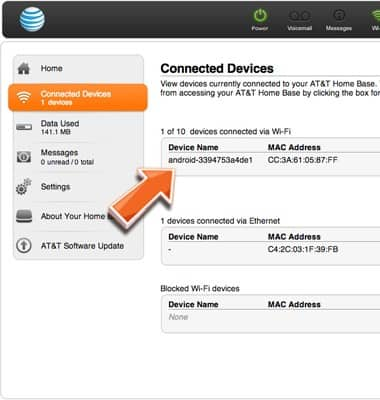
Connect WPS devices
AT&T Home Base (Z700/Z700A)
Connect WPS devices
Learn to connect a WPS-capable device to the Home Base wireless network.
INSTRUCTIONS & INFO
