Block Wi-Fi devices
Which device do you want help with?
Block Wi-Fi devices
Control which devices can access your Home Base wireless network.
INSTRUCTIONS & INFO
- Open the Web browser on a device that is connected to the Home Base network.
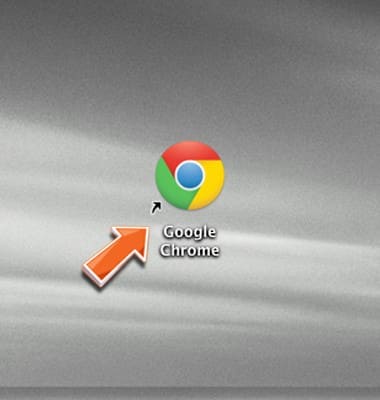
- Enter http://att.homebase directly into your browser address field.
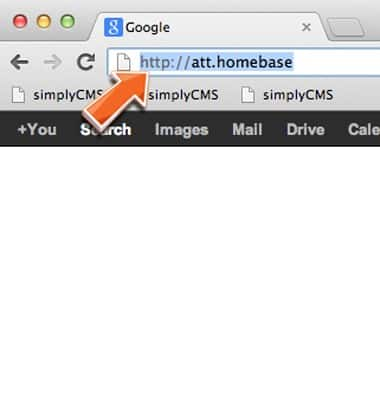
- Enter the required login information, then click Submit.
Note: Your login can be found on the bottom of your AT&T Home Base or Quick Start.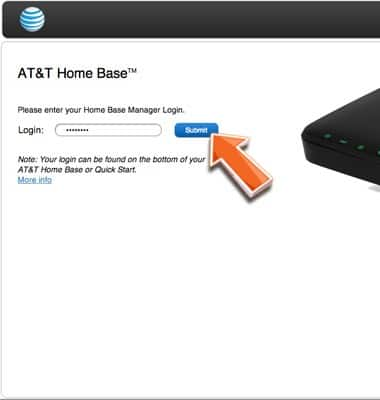
- Click Connected Devices.
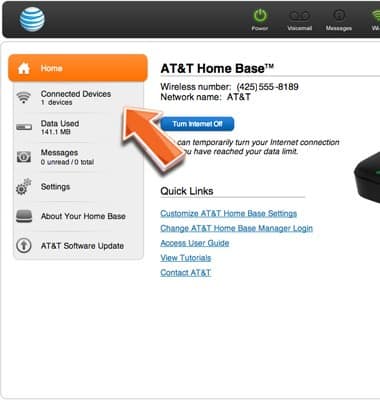
- Click the Block Access checkbox to the right of the desired connected device.
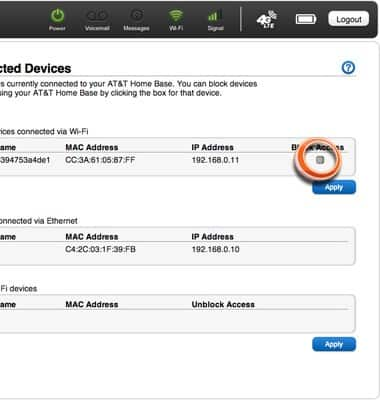
- Click Apply.
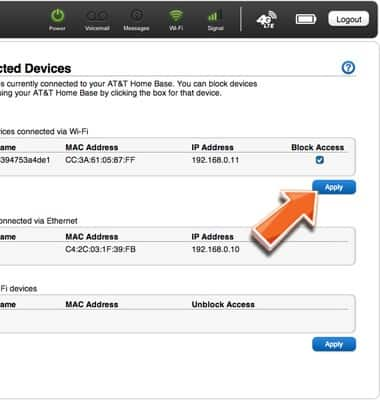
- Click OK.
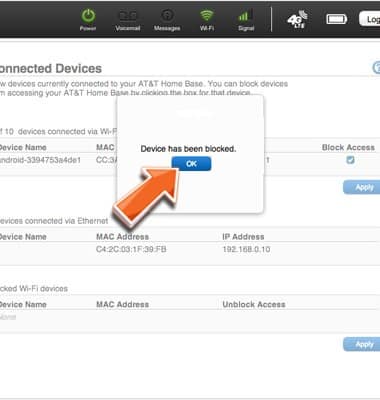
- Blocked devices will appear on the Blocked Wi-Fi devices list.
