- To view your wireless number, open the Web browser on a device that is connected to the Home Base network.
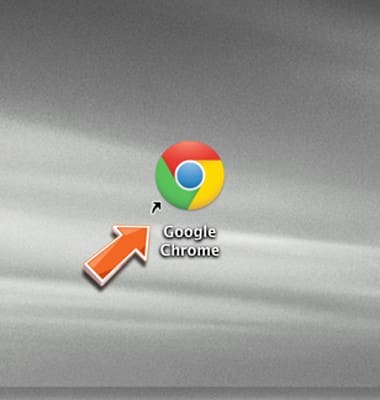
- Enter http://att.homebase directly into your browser address field.
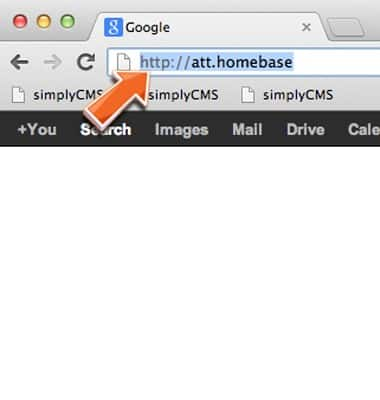
- Enter the required login information, then click Submit.
Note: Your login can be found on the bottom of your AT&T Home Base or Quick Start.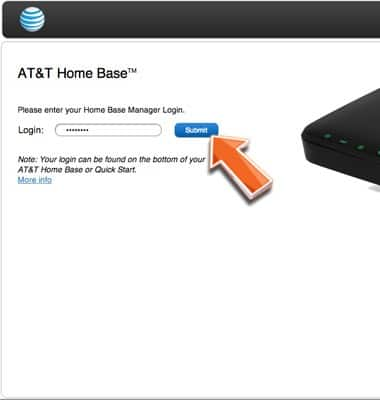
- The wireless number of your Home Base will be displayed on the home screen of the AT&T Home Base Manager.
Note: If no wireless number is visible, a SIM card must be installed in your Home Base.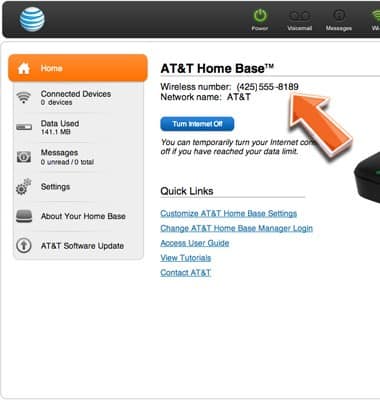
Find your wireless phone number
AT&T Home Base (Z700/Z700A)
Find your wireless phone number
The wireless number can be viewed by accessing the home screen of the AT&T Home Base Manager.
INSTRUCTIONS & INFO
