- Remove the bottom cover of your Home Base and using a ballpoint pen, press and hold the RESET button for eight (8) seconds. For the graphic in this step, show the underside of the Home Base with an orange arrow pointing to where the Reset button is located.

- Open the Web browser on a device that is connected to the Home Base network.
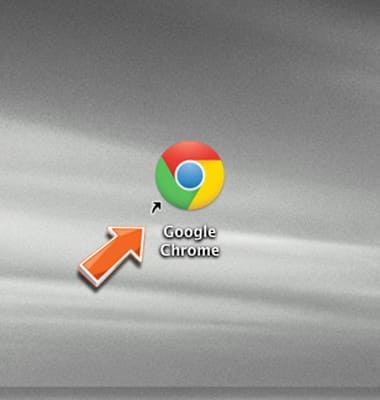
- Enter http://att.homebase directly into your browser address field.
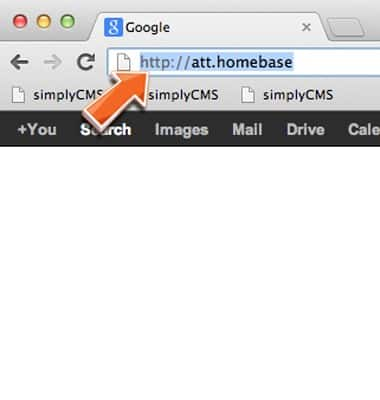
- Enter the required login information, then click Submit.
Note: Your login can be found on the bottom of your AT&T Home Base or Quick Start.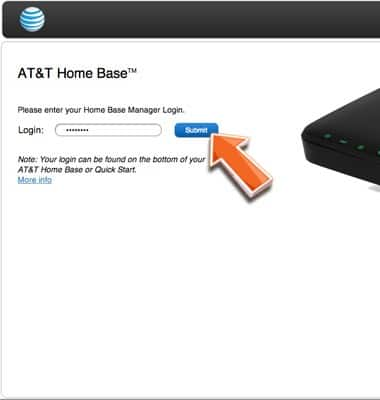
- Click Settings.
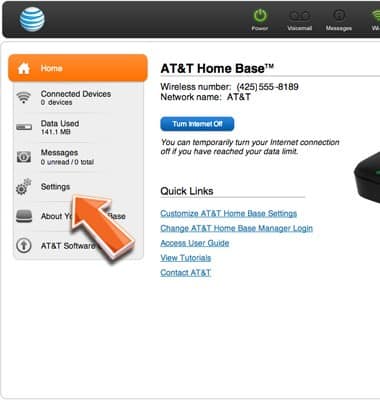
- Click Advanced.
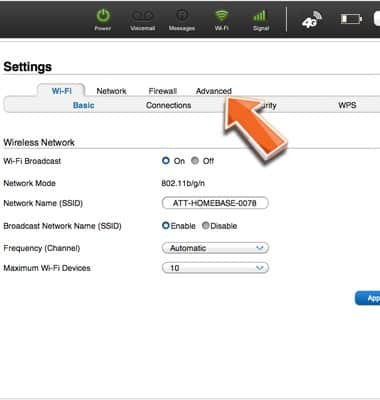
- Click Device Reset.
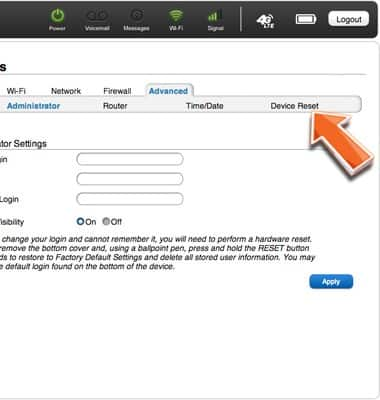
- Click Reset.
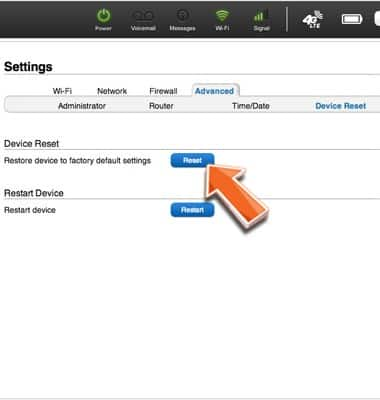
- Click Yes.
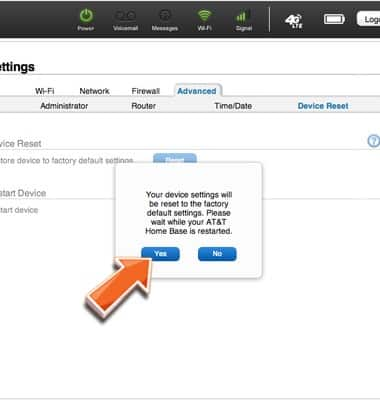
Factory reset
AT&T Home Base (Z700/Z700A)
Factory reset
Perform a factory reset to restore default settings on the device. Perform a factory reset if you have been locked out of access to your device settings.
INSTRUCTIONS & INFO
