- On your Mac computer, click the Wi-Fi icon at the top right of the screen.
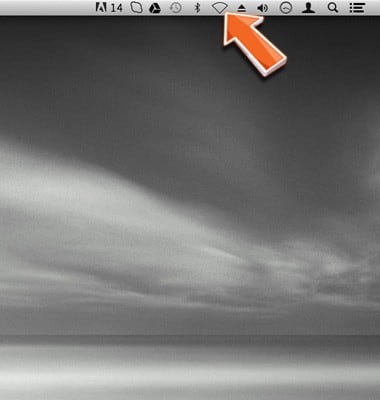
- Make sure that Wi-Fi is turned on.

- With Wi-Fi turned on, click the Wi-Fi icon at the top right of the screen.
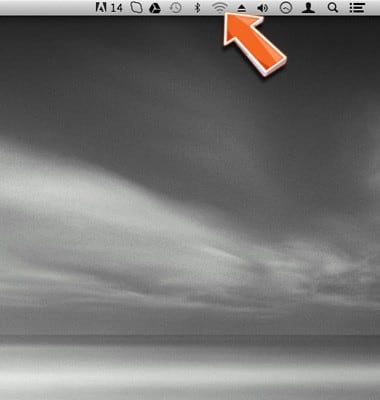
- Select the Wi-Fi network name of your Home Base (e.g. ATT-HOMEBASE-XXX).
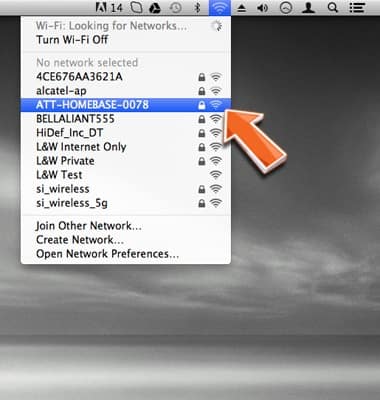
- Enter the Wi-Fi network password found on the bottom of your AT&T Home Base (or your customized Wi-Fi password if you changed it from the default).

- Click Join.

Connect Mac OS X Computer
AT&T Home Base (Z700/Z700A)
Connect Mac OS X Computer
Learn to connect your Macintosh laptop or desktop computer to the Home Base wireless network.
INSTRUCTIONS & INFO
