Signal & data availability
Which device do you want help with?
Signal & data availability
This article provides an overview of signal and data availability.
INSTRUCTIONS & INFO
- The Signal strength icon will display the strength of the network signal. When you are within range of a cellular tower the indicator will show more bars. If you are not in range of a cellular tower you will have fewer bars/less signal strength.

- If the Signal Strength icon is replaced by an Airplane icon, Airplane mode is turned on and the device will not receive wireless signals.
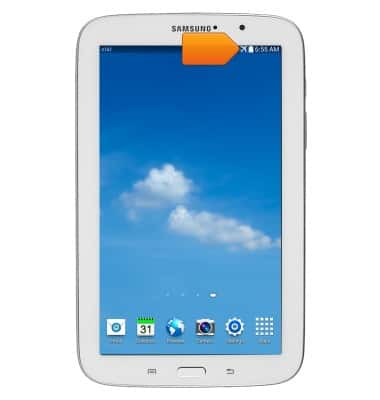
- If connected to a Wi-Fi network, the Wi-Fi signal icon will display the strength of the Wi-Fi signal and when data is being sent and received.
