Take a picture or video
Which device do you want help with?
Take a picture or video
This article describes how to take a picture or video.
INSTRUCTIONS & INFO
- From the home screen, tap Camera.

- Tap the Camera icon to take a picture.

- Slide the Photo/Video toggle to the Video icon to switch to video.

- Tap the Record icon to begin recording.

- Tap the Pause icon to pause the recording.
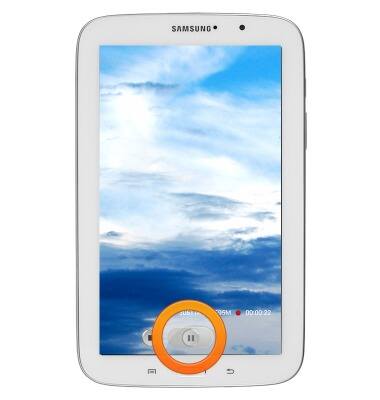
- Tap the Stop icon to end and save the recording.
