- From the home screen, tap Email.

- Tap the Menu key.

- Tap Settings.

- To adjust settings that affect all accounts, tap General settings.

- To adjust settings specific to a particular account, tap the account name.
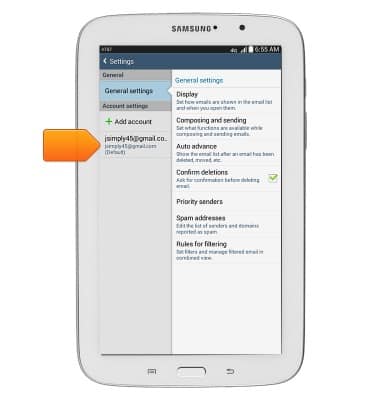
- To enable or disable the email signature tap the Signature toggle.
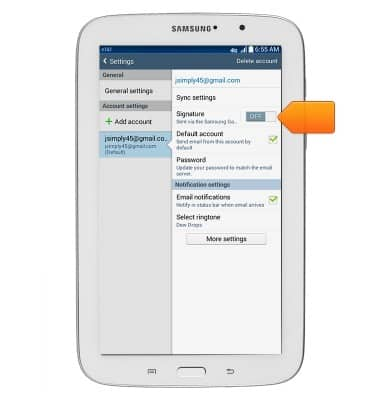
- Tap Signature to edit the signature.
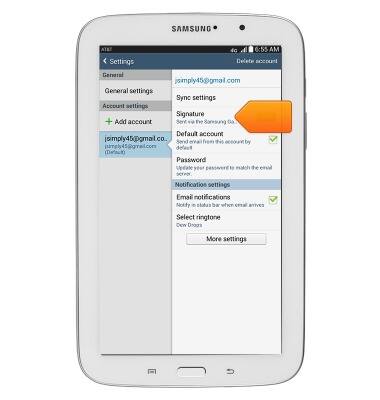
- Enter the desired signature, then tap Done.
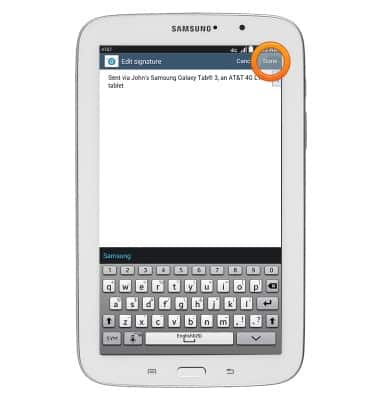
- To adjust notification settings, tap the desired setting.
Note: For this demonstration, 'Select ringtone' was selected.
- Scroll to, then tap the desired ringtone.
Note: For this demonstration, 'Postman' was selected.
- Tap OK.

- To adjust the account sync settings, tap Sync settings.
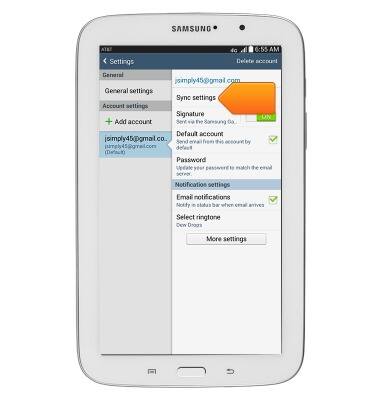
- Tap Sync schedule to set when and how often the email account is synced.
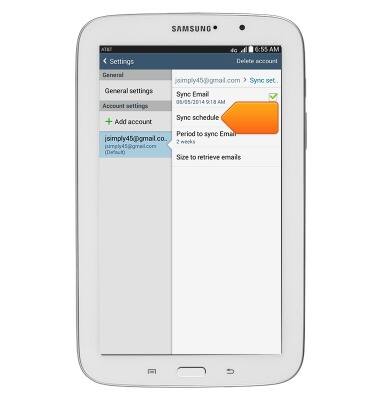
- Tap Period to sync Email to change the time period for emails being synced.
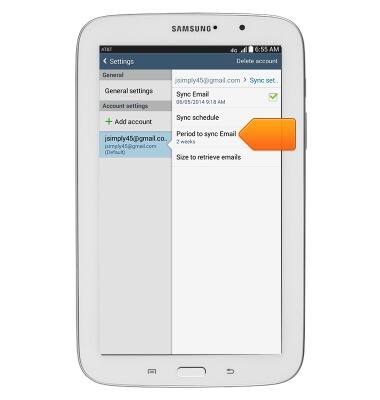
- Tap Size to retrieve emails to set the maximum portion to download of each individual email while roaming or on Wi-Fi.

- To delete an account:
From Email, tap the account desired for deletion.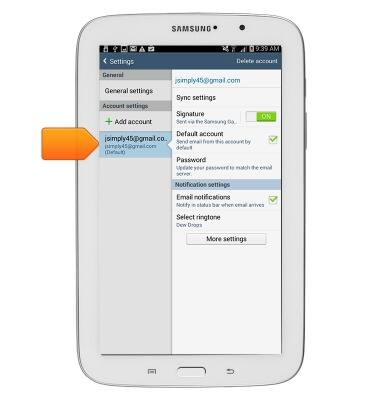
- Tap Delete account.

- Tap Delete.

Email options
Samsung Galaxy Tab 3 7.0 (T217A)
Email options
This article provides an overview of email settings.
INSTRUCTIONS & INFO
