Backup & restore with memory card
Which device do you want help with?
Backup & restore with memory card
This article describes how to backup and restore with memory card.
INSTRUCTIONS & INFO
- Inserting a memory card into your device allows you to transfer and store contacts, music, pictures, and videos.

- To backup media, from the home screen, tap the Apps icon.

- Swipe to, then tap My Files.

- Navigate to the desired file(s).
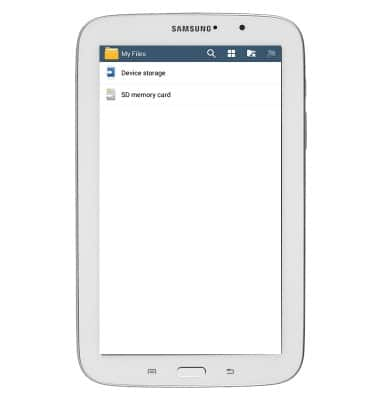
- Tap the checkbox associated with the desired file.
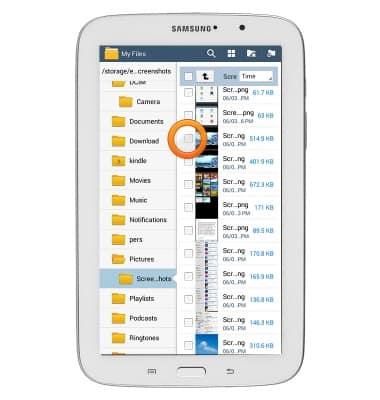
- Tap the Copy icon.

- Navigate to the desired location on the microSD card.
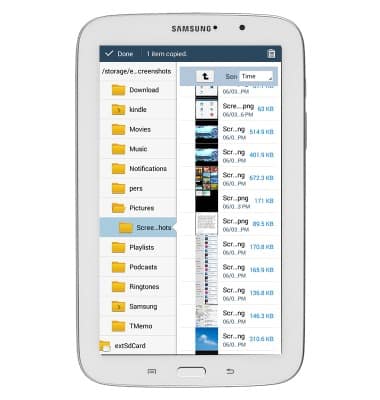
- Tap the Paste icon.
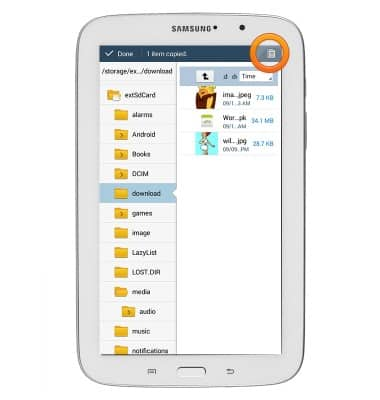
- To backup contacts, from the home screen, tap Contacts.

- Press the Contextual menu key.

- Tap Import/Export.

- Tap Export to SD card.

- Tap OK.
