- From any screen, press the Home key to return to the home screen.

- Swipe left or right to view a different home screen.

- To view all home screens, tap the Menu key.

- Tap Edit page.

- To change the order of home screens, touch and drag the desired home screen to the desired location.

- To add a home screen, tap the Add icon.

- To remove a home screen, touch and drag the desired home screen to Remove.

- To add a widget or app to a home screen, tap Apps.

- Touch and hold the desired app icon.
Note: To add a widget, tap Widgets.
- Drag the icon to the desired location, then release.
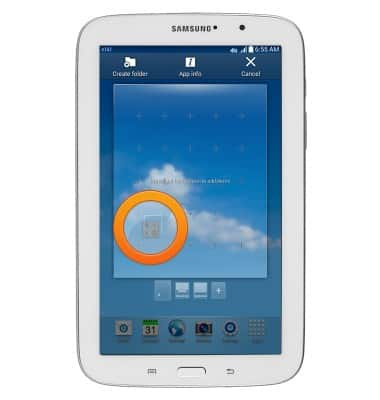
- To move an icon, touch and hold the desired icon.

- Drag the icon to the desired location, then release.
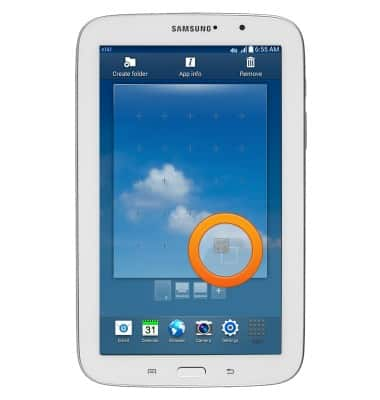
- To remove an icon from the home screen, touch and hold the desired app.

- Drag the icon to Remove, then release.
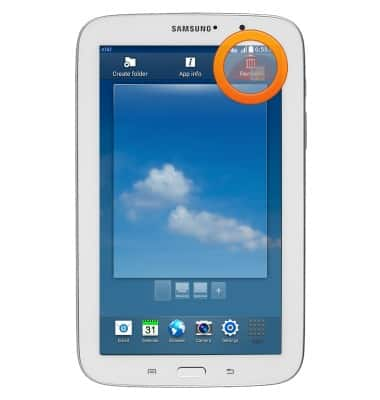
Learn & customize the home screen
Samsung Galaxy Tab 3 7.0 (T217A)
Learn & customize the home screen
This article provides an overview of the home screen.

0:00
INSTRUCTIONS & INFO
