Backup & restore with computer
Which device do you want help with?
Backup & restore with computer
This article describes how to backup and restore with PC or Mac.
INSTRUCTIONS & INFO
- Backup and restore information on the device using Samsung Kies desktop software.
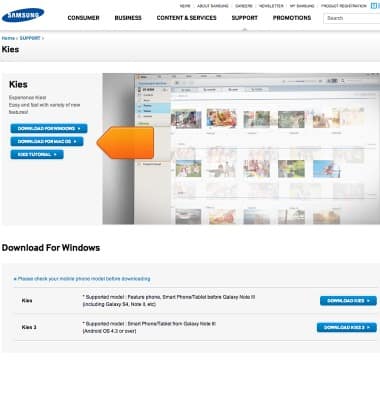
- Insert the microUSB end of the microUSB cable into the microUSB port on the device.

- Insert the USB end of the microUSB cable into an available USB port on the PC or Mac.

- On the computer, after Kies launches, click Back up/Restore.

- Click the Select all items checkbox.
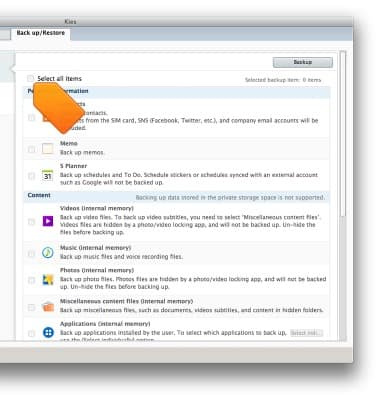
- Click Backup.
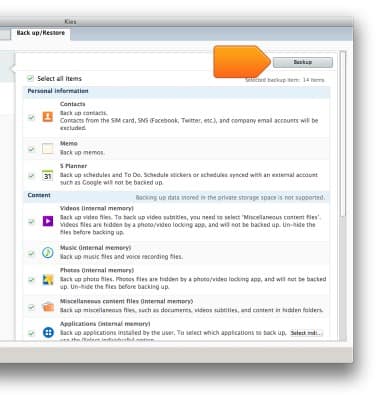
- After the backup is complete, click Complete.
