Conference calling
Which device do you want help with?
Conference calling
Add another person to your call, merge calls, place someone on hold and more.
INSTRUCTIONS & INFO
- While on a call, swipe the green Phone icon to the right to answer an incoming call.

- Tap the desired option.
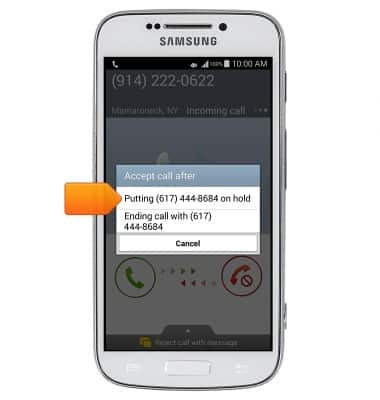
- To add another call while currently taking a call, tap Add call.

- Enter the desired number.

- Tap the Call icon.

- Tap Merge to start a conference call.

- Tap End call to disconnect.

- To access Call waiting settings, from the phone screen, tap the Menu icon.
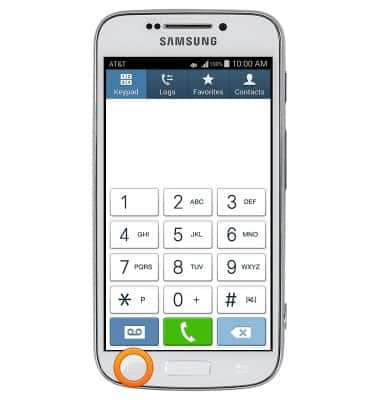
- Tap Call settings.

- Tap Additional settings.

- Tap Call waiting to turn on or off.
