Bluetooth
Which device do you want help with?
Bluetooth
This article describes how to connect a Bluetooth device.
INSTRUCTIONS & INFO
- From the home screen, tap the Menu icon.
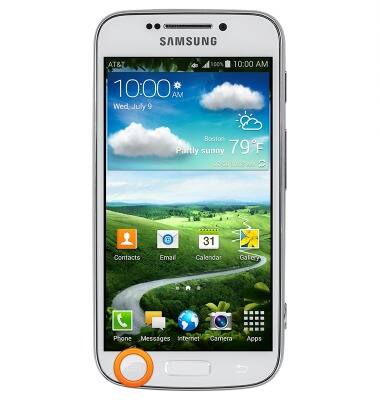
- Tap Settings.

- Tap the Bluetooth switch to turn Bluetooth on or off.

- Tap Bluetooth to access settings.

- After the device scans for available Bluetooth devices, tap the desired option.
Note: You may be required to enter a password to access the device.
- To quickly enable or disable Bluetooth, swipe down from the Notifications bar with one finger.

- Tap Bluetooth to turn Bluetooth on or off.
