Voice control
Which device do you want help with?
Voice control
Use voice commands to control your device and access voice control settings.
INSTRUCTIONS & INFO
- From the home screen, tap Apps.

- Swipe to, then tap S Voice.

- Tap Confirm.
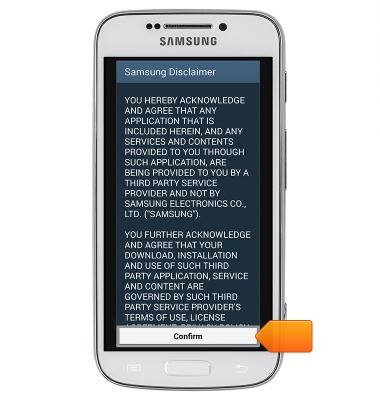
- Tap the desired option.
Note: This tutorial selects Agree.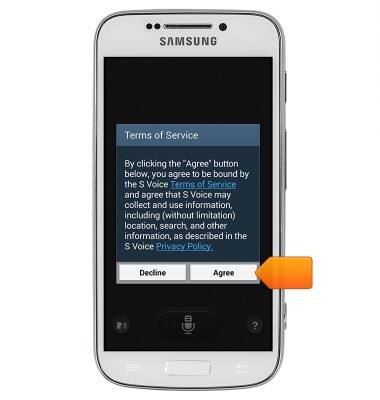
- Tap Skip to bypass the tutorial.
Note: If you wish to view the tutorial, tap Next.
- Tap the Microphone icon to activate voice control.

- Speak the desired commands.
