Accessibility
Which device do you want help with?
Accessibility
Turn on features such as TalkBack, Hearing aid mode, and more.
INSTRUCTIONS & INFO
- From the home screen, tap the Menu icon.
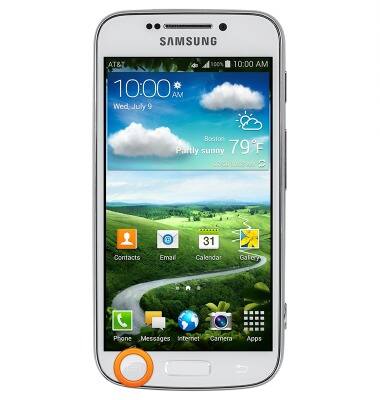
- Tap Settings.

- Under the My device tab, tap Accessibility.
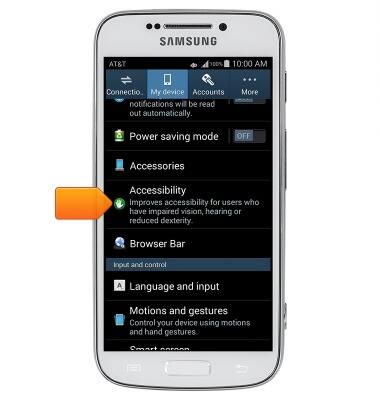
- Tap the desired options to improve accessibility for your device, including the use of spoken passwords, answering and ending calls, and showing shortcuts.

- Scroll down, then tap the desired options to change the settings for features such as accessibility management, font size, and colors.

- Scroll down, then tap the desired options for features such as Text-to-speech options, audio, hearing aids, and subtitles.

- Scroll down, then tap the desired options for features such as Assistant menu, Press and hold delay, and Interaction control.
